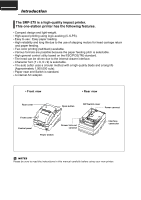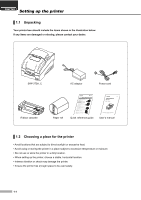Table of contents
Chapter 1
Setting up the printer
1.1
Unpacking···················································································································· 1-1
1.2
Choosing a place for the printer ················································································· 1-1
1.3
Connecting the cables································································································· 1-2
1.3.1
Connecting the AC adaptor ············································································ 1-2
1.3.2
Connecting the interface cable and drawer kick-out cable···························· 1-2
1.4
Installing the ribbon cassette ······················································································ 1-3
1.5
Installing the paper roll ································································································ 1-4
1.6
Changing the paper width ··························································································· 1-5
1.7
Installing the wall mount (Option) ··············································································· 1-6
1.8
Using the operation panel ··························································································· 1-7
1.9
Self test························································································································ 1-8
Chapter 2
Troubleshooting
2.1
ERROR LED blinking pattern ····················································································· 2-1
2.2
The printer does not start printing··············································································· 2-2
2.3
The printer stops printing ···························································································· 2-3
2.4
You want to check the operation of the printer by itself ············································· 2-3
2.5
Printing is poor ············································································································ 2-4
2.6
You want to check a software program ······································································ 2-4
Chapter 3
Setting the switches
3.1
Setting the DIP Switch ································································································ 3-1
3.1.1
DIP Switch setting for Epson(ESC/POS) mode············································· 3-1
3.1.2
DIP Switch setting for Citizen(iDP 3550) mode ············································· 3-2
3.1.3
DIP Switch setting for Star(SP500) mode······················································ 3-3
3.1.4
Changing the DIP Switch setting···································································· 3-4
3.2
Setting the Memory Switches ····················································································· 3-5
3.2.1
Memory Switch setting for Epson(ESC/POS) mode ····································· 3-5
3.2.2
Memory Switch setting for Star mode ···························································· 3-9
Chapter 4
Control commands list
4.1
Command notation ······································································································ 4-1
4.2
Explanation of term ····································································································· 4-1
4.3
Exception processing ·································································································· 4-2
4.4
Commands for SRP-275 series ·················································································· 4-3
4.4.1
Commands list for EPSON mode (TM-U220)················································ 4-3
4.4.2
Command description for EPSON mode (TM-U220) ···································· 4-4
4.4.3
Commands list for STAR mode (SP500) ····················································· 4-28
4.4.4
Commands list for CITIZEN mode (iDP3550/3551) ···································· 4-30
Chapter 5
Reference information
5.1
Printing specification ··································································································· 5-1
5.2
Paper specifications ···································································································· 5-1
5.3
Ribbon cassette specification ····················································································· 5-1
5.4
Electrical characteristics ····························································································· 5-2