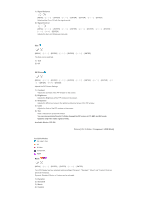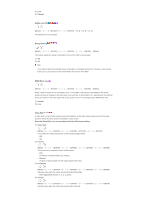Samsung 570DX User Manual (user Manual) (ver.1.0) (English) - Page 57
Contrast, Brightness, Available Modes: PIP ON, Sound, Available Modes, Dynamic Contrast
 |
UPC - 729507801155
View all Samsung 570DX manuals
Add to My Manuals
Save this manual to your list of manuals |
Page 57 highlights
Brightness Sensor is to automatically detect distribution of inputted visual signal and adjust to create optimum brightness. 1) Off 2) On Dynamic Contrast [MENU ENTER ENTER ENTER] Dynamic Contrast is to automatically detect distribution of inputted visual signal and adjust to create optimum contrast. 1) Off 2) On Digital NR (Digital Noise Reduction) [MENU ENTER ENTER ENTER] Turns the Digital Noise Reduction feature Off/On. The Digital Noise Reduction feature allows you to enjoy clearer and crisper images. 1) Off 2) On Film Mode [MENU ENTER ENTER ENTER] Turns Film Mode Off/On. The Film Mode feature offers you a theater-quality viewing experience. (Not available in DVI-Video / HDMI Mode) 1) Off 2) On PIP Picture [MENU ENTER ENTER ENTER ENTER ENTER] Adjusts the PIP Screen Settings. 1) Contrast Adjusts the Contrast of the PIP window on the screen. 2) Brightness Adjusts the Brightness of the PIP window on the screen. Available Modes: PIP ON Sound Available Modes PC / BNC / DVI AV S-Video Component HDMI Mode