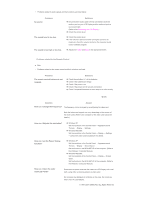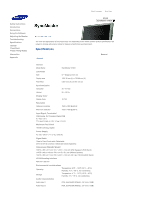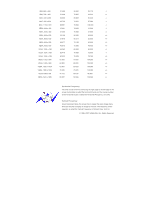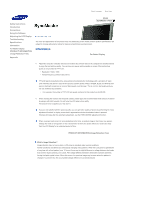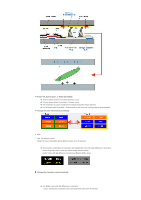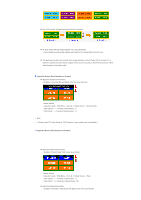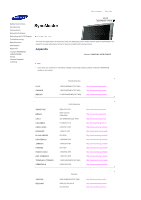Samsung 570DX User Manual (user Manual) (ver.1.0) (English) - Page 72
Power Off, Screen Saver, or Power Save Mode, Change the Color Information periodically
 |
UPC - 729507801155
View all Samsung 570DX manuals
Add to My Manuals
Save this manual to your list of manuals |
Page 72 highlights
Power Off, Screen Saver, or Power Save Mode z Turn the power off for 4 hours after 20 hours in use z Turn the power off for 2 hours after 12 hours in use z Set the Monitor to power off with the PC Display Properties Power Scheme. z Use a Screen saver if possible - Screen saver in one color or a moving image is recommended. Change the Color Information periodically Note • Use Two different colors Rotate the Color Information with 2 different colors every 30 minutes. z Avoid using a combination of characters and background color with large difference in luminance. Avoid using Grey colors, which can cause Image retention easily. Avoid: Colors with big difference in luminance (Black & White, Grey) Change the characters color periodically z Use Bright colors with little difference in luminance - Cycle : Change the characters color and background color every 30 minutes