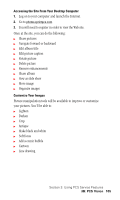Samsung A500 User Manual (user Manual) (ver.f1) (English) - Page 107
Ringers, Ringer Types for Voice Calls on or Selecting Ringer Types
 |
View all Samsung A500 manuals
Add to My Manuals
Save this manual to your list of manuals |
Page 107 highlights
Ringers Downloading Ringers To download an available ringer to your phone: 1. Press for Downloads. 2. Press for Ringers. 3. Press for Get New. 4. Press the navigation key up or down to select the desired ringer and press . Assigning Downloaded Ringers Downloaded ringers may be assigned directly from the Downloads menu and are also available through the Settings menu. To assign a downloaded ringer through the Settings menu, see "Selecting Ringer Types for Voice Calls" on page 29 or "Selecting Ringer Types for Messages" on page 30. To assign a downloaded ringer from the Downloads menu: 1. Download the ringer using the steps listed above. 2. After the ringer has been downloaded, the Confirm dialog box is displayed. 3. Press the navigation key up or down and select Use. Press . Section 3: Using PCS Service Features 3B: PCS Vision 106