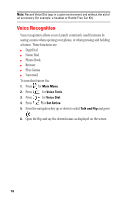Samsung A500 User Manual (user Manual) (ver.f1) (English) - Page 77
Voice Recognition, Play Games
 |
View all Samsung A500 manuals
Add to My Manuals
Save this manual to your list of manuals |
Page 77 highlights
Note: Record Voice Dial tags in a quiet environment and without the aid of an accessory (for example, a headset or Hands-Free Car Kit). Voice Recognition Voice recognition allows you to launch commonly used functions by saying a name when opening your phone, or when pressing and holding a button. These functions are: ᮣ Digit Dial ᮣ Name Dial ᮣ Phone Book ᮣ Browser ᮣ Play Games ᮣ Voicemail To turn this feature On: 1. Press for Main Menu. 2. Press for Voice Tools. 3. Press for Voice Dial. 4. Press for Set Active. 5. Press the navigation key up or down to select Talk and Flip and press . 6. Open the flip and say the desired name as displayed on the screen. 76

76
Note:
Record Voice Dial tags in a quiet environment and without the aid of
an accessory (for example, a headset or Hands-Free Car Kit).
Voice Recognition
Voice recognition allows you to launch commonly used functions by
saying a name when opening your phone, or when pressing and holding
a button. These functions are:
±
Digit Dial
±
Name Dial
±
Phone Book
±
Browser
±
Play Games
±
Voicemail
To turn this feature On:
1.
Press
for
Main Menu
.
2.
Press
for
Voice Tools
.
3.
Press
for
Voice Dial
.
4.
Press
for
Set Active
.
5.
Press the navigation key up or down to select
Talk and Flip
and press
.
6.
Open the flip and say the desired name as displayed on the screen.