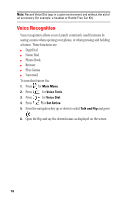Samsung A500 User Manual (user Manual) (ver.f1) (English) - Page 73
To view a countdown, Press the navigation key up or down to highlight the desired
 |
View all Samsung A500 manuals
Add to My Manuals
Save this manual to your list of manuals |
Page 73 highlights
4. If there are no existing countdowns, the New Countdown screen is automatically displayed. If there is already a countdown entered, press for Add New. 5. Enter a name using the keypad and press . 6. Enter the future time and date values and press to save. To view a countdown: 1. Press for Main Menu. 2. Press for Planner. 3. Press for Countdown. 4. Press the navigation key up or down to highlight the desired countdown and press . Tip: When viewing an existing countdown, press the navigation key left or right to cycle between the other countdown entries. Note: No audible alert is sounded when the countdown is reached. Section 2: Understanding Your Phone 2H: Personal Organizer 72

Section 2: Understanding Your Phone
2H: Personal Organizer
72
4.
If there are no existing countdowns, the New Countdown screen is
automatically displayed. If there is already a countdown entered,
press
for
Add New
.
5.
Enter a name using the keypad and press
.
6.
Enter the future time and date values and press
to save.
To view a countdown:
1.
Press
for
Main Menu
.
2.
Press
for
Planner
.
3.
Press
for
Countdown
.
4.
Press the navigation key up or down to highlight the desired
countdown and press
.
Tip:
When viewing an existing countdown, press the navigation key left or
right to cycle between the other countdown entries.
Note:
No audible alert is sounded when the countdown is reached.