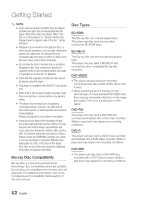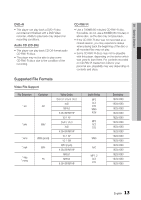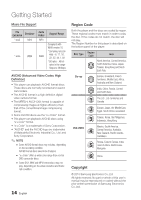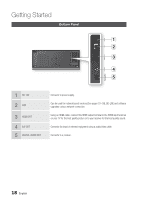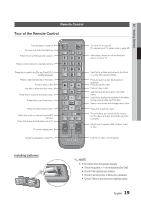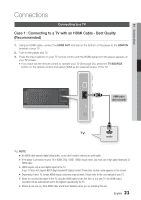Samsung BD-C7500 User Manual (user Manual) (ver.1.0) (English) - Page 16
Top Panel, Remote Control Sensor, Disc Tray, Usb Host, Power Button, Open/close Button - upgrade
 |
UPC - 036725608238
View all Samsung BD-C7500 manuals
Add to My Manuals
Save this manual to your list of manuals |
Page 16 highlights
Getting Started a Top Panel b c h gfe d • To make use of the touch buttons on the top panel, press the dotted area corresponding to the button symbol. 1 REMOTE CONTROL SENSOR Detects signals from the remote control. 2 DISC TRAY Opens to accept a disc. 3 USB HOST A USB memory flash stick can be connected here and used as storage when connected to BD-LIVE. It can also be used for software upgrades and MP3/JPEG/ DivX/MKV/MP4 playback. 4 POWER BUTTON 5 OPEN/CLOSE BUTTON 6 PLAY/PAUSE BUTTON 7 STOP BUTTON 8 DISPLAY Turns the player on and off. Opens and closes the disc tray. Plays a disc or pauses playback. Stops disc playback. Displays the playing status, time, etc. 16 English
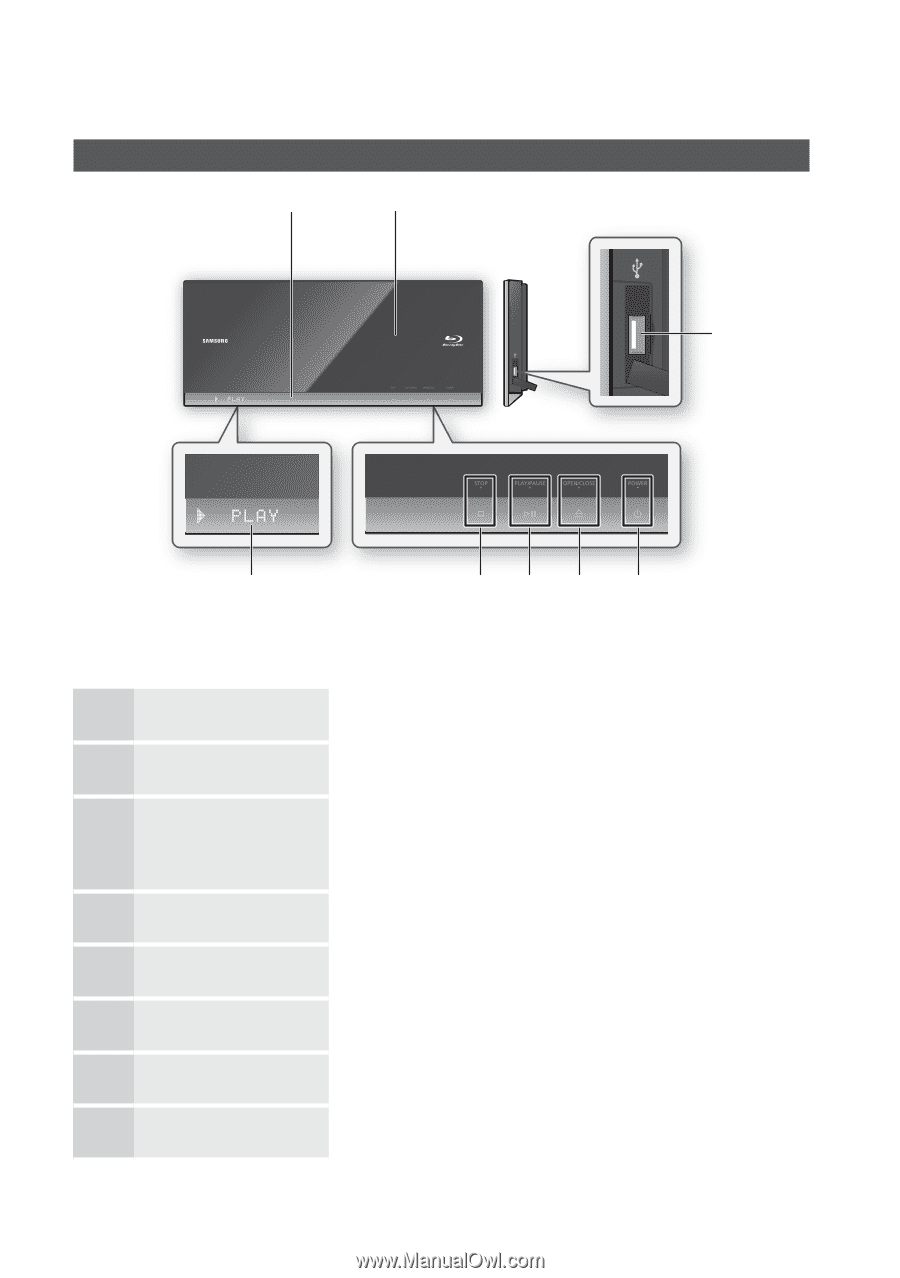
1µ
English
Getting Started
Top Panel
1
REMOTE CONTROL SENSOR
Detects signals from the remote control.
2
DISC TRAY
Opens to accept a disc.
3
USB HOST
A USB memory flash stick can be connected here and used as storage when
connected to BD-LIVE. It can also be used for software upgrades and MP3/JPEG/
DivX/MKV/MP4 playback.
4
POWER BUTTON
Turns the player on and off.
5
OPEN/CLOSE BUTTON
Opens and closes the disc tray.
6
PLAY/PAUSE BUTTON
Plays a disc or pauses playback.
7
STOP BUTTON
Stops disc playback.
8
DISPLAY
Displays the playing status, time, etc.
To make use of the touch buttons on the top panel, press the
dotted area corresponding to the button symbol.
•
b
h
c
g
f
e
d
a