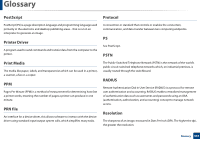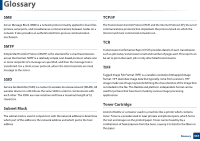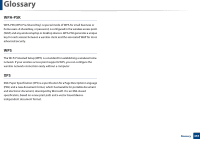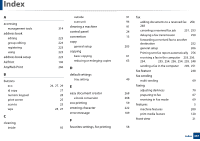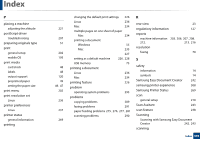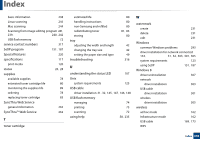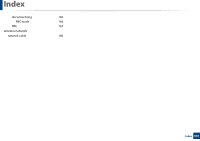Samsung CLX-3300 User Guide - Page 337
Index
 |
View all Samsung CLX-3300 manuals
Add to My Manuals
Save this manual to your list of manuals |
Page 337 highlights
Index A accessing management tools address book editing group editing registering using address book setup AirPrint AnyWeb Print B buttons eco id copy numeric keypad print screen scan to wps C cleaning inside 314 223 224 223 223 223 196 260 26, 27, 29 27 28 25 25 25, 27 92 outside scan unit cleaning a machine control panel convention copy general setup copying basic copying reducing or enlarging copies D default settings tray setting E easy document creator e-book conversion eco printing entering character error message F favorites settings, for printing 91 fax 94 adding documents to a reserved fax 250, 91 248 24 canceling a reserved fax job 251, 253 13 delaying a fax transmission 250 forwarding a received fax to another destination 252 203 general setup 206 Printing sent fax report automatically 256 61 receiving a fax in the computer 253, 256, 63 254, 255, 254, 256, 254, 255, 248 sending a fax in the computer 249, 251 fax feature 248 fax sending 49 multi sending 69 faxing adjusting darkness 70 268 preparing to fax 67 268 receiving in Fax mode 69 59 features 5 222 machine features 200 109 print media feature 120 front view 21 58 Index 337