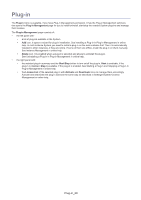Samsung CLX-4195 Fleet Admin Pro Overview Admin Guide - Page 24
Report, Report Categories, Report_24
 |
View all Samsung CLX-4195 manuals
Add to My Manuals
Save this manual to your list of manuals |
Page 24 highlights
Report The Report menu is available, if you have Report permissions. It enables you to access reporting features to run device usage, user statistics, and supply usage reports. That can be either quick interactive reports with minimum settings or custom reports according to your specific needs. For example, reports by certain devices/users created automatically on a regular basis. The Report menu includes the following submenus: • Instant Report (see "Instant Report" on page 25), • Report Generation (see "Report Generation" on page 26), • Multi-Domain Instant Report (see "Multi-Domain Instant Report" on page 27), • Multi-Domain Report Generation (see "Multi-Domain Report Generation" on page 27). The last two submenus are available, if the Managed Domain plug-in is enabled in the System. See "Domain" on page 46. Report Categories The following table describes what kinds of reports System provides: CATEGORY Assets TYPE Current History Device Usage Current Tray Information Asset Information History Device Detailed Usage DESCRIPTION Shows current tray information of devices. Shows asset changes history for the following asset types for a select time period: • IP • Location • Registration • Group changes The report shows the number of prints, copies, faxes, reports made by devices up to the current moment. The data are grouped by paper color and size with the overall totals provided. This report is available only for Samsung devices. History Device Total Usage Device Peak Usage History Device Total Usage History Device Detailed Usage History The report shows the current state of device usage count. It shows the overall number of prints, copies, faxes, and reports per device up to the current moment. Shows hourly distribution of printed pages based on total count information. Shows how many pages were printed during the specified period. It uses total count information. The report shows the number of prints, copies, faxes, reports made by devices within the specified period. The data are grouped by paper color and size with the overall totals provided. This report is available only for Samsung devices. Report_24