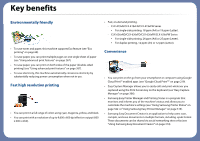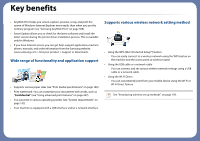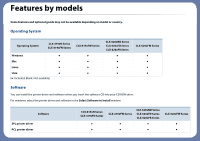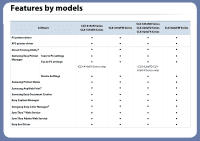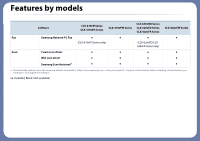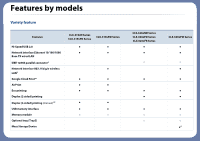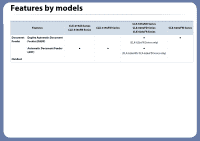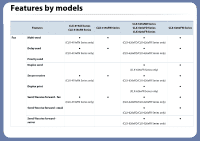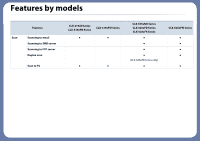Samsung CLX-4195FW User Manual Ver.1.0 (English) - Page 6
SyncThru Admin Web Service, Samsung Easy Document Creator - color
 |
View all Samsung CLX-4195FW manuals
Add to My Manuals
Save this manual to your list of manuals |
Page 6 highlights
Features by models Software PS printer driver XPS printer driver Direct Printing Utilitya Samsung Easy Printer Scan to PC settings Manager Fax to PC settings Device Settings Samsung Printer Status Samsung AnyWeb Printa Samsung Easy Document Creator Easy Capture Manager Samgung Easy Color Managera SyncThru™ Web Service SyncThru Admin Web Service Easy Eco Driver CLX-419xN Series CLX-419xFN Series ● ● ● CLX-419xFW Series ● ● ● CLX-626xND Series CLX-626xFD Series CLX-626xFR Series ● ● ● ● ● ● ● (CLX-419xFN Series only) ● ● ● ● ● ● ● ● (CLX-626xFD/CLX626xFR Series only ● ● ● ● ● ● ● ● ● ● ● ● ● ● ● ● ● ● CLX-626xFW Series
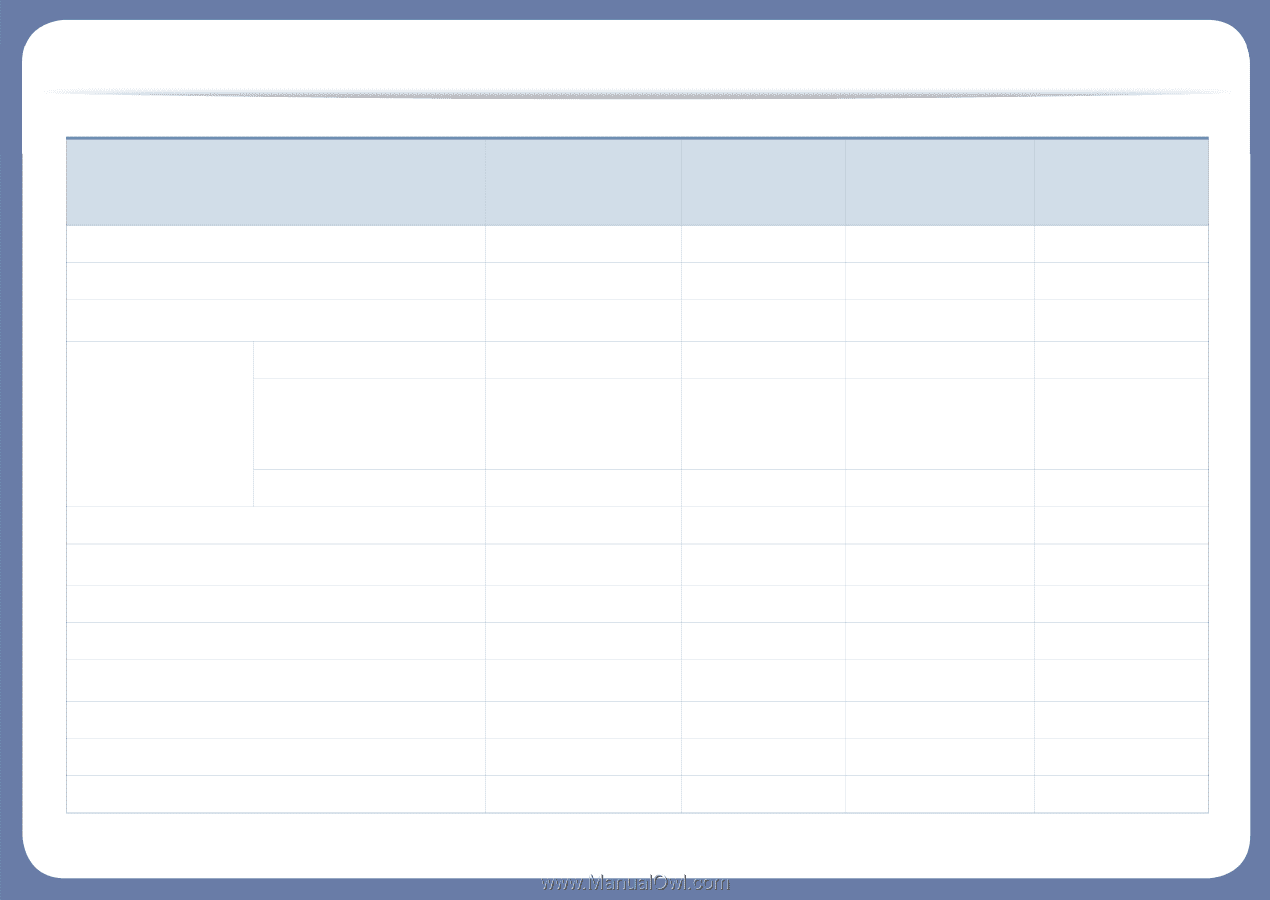
Features by models
PS printer driver
●
●
●
●
XPS printer driver
●
●
●
●
Direct Printing Utility
a
●
●
●
●
Samsung Easy Printer
Manager
Scan to PC settings
●
●
●
●
Fax to PC settings
●
(CLX-419xFN Series only)
●
●
(CLX-626xFD/CLX-
626xFR Series only)
●
Device Settings
●
●
●
●
Samsung Printer Status
●
●
●
●
Samsung AnyWeb Print
a
●
●
●
●
Samsung Easy Document Creator
●
●
●
●
Easy Capture Manager
●
●
●
●
Samgung Easy Color Manager
a
●
●
●
●
SyncThru™ Web Service
●
●
●
●
SyncThru Admin Web Service
●
●
●
●
Easy Eco Driver
●
●
●
●
Software
CLX-419xN Series
CLX-419xFN Series
CLX-419xFW Series
CLX-626xND Series
CLX-626xFD Series
CLX-626xFR Series
CLX-626xFW Series