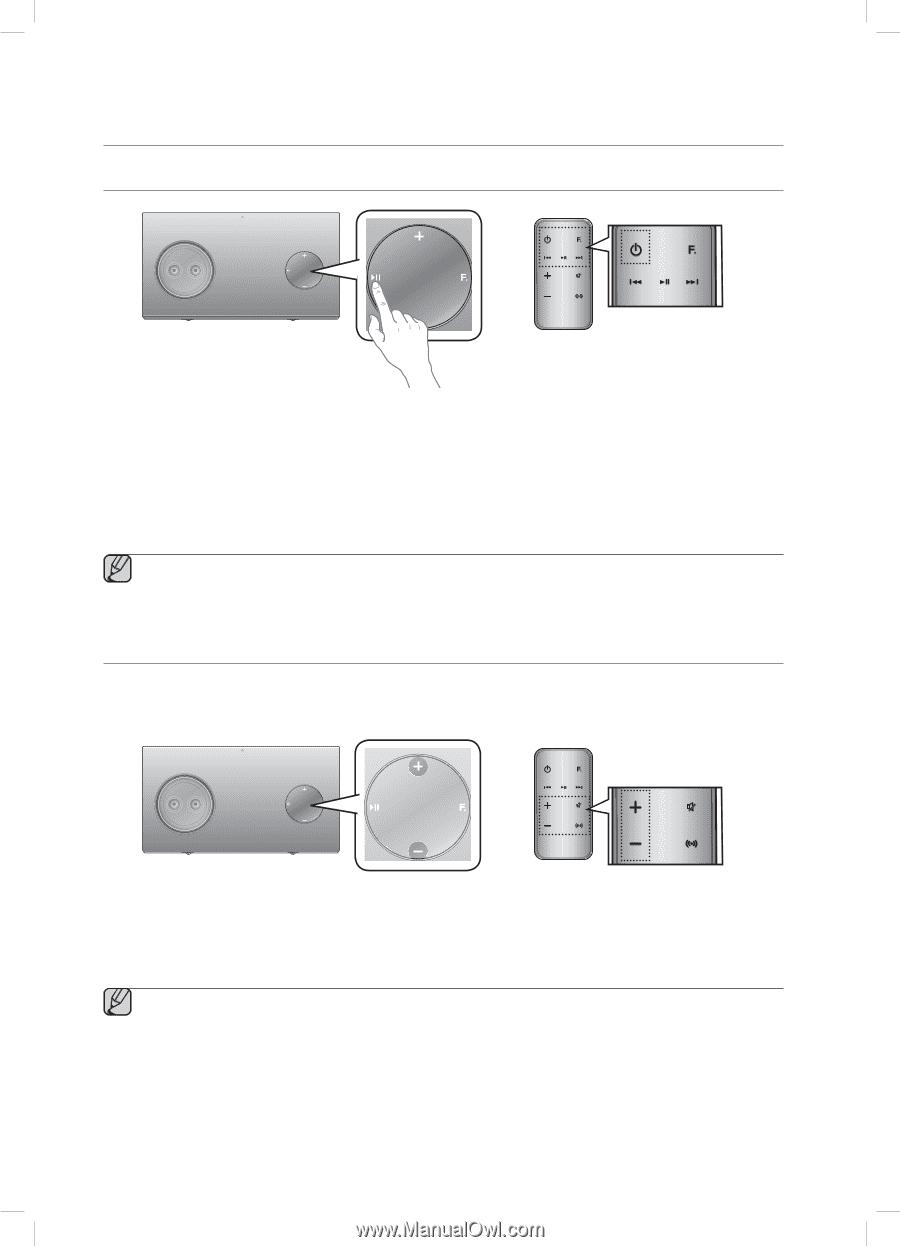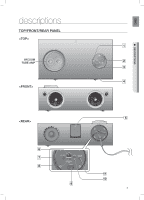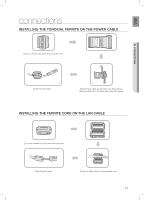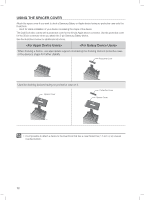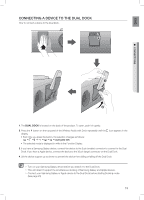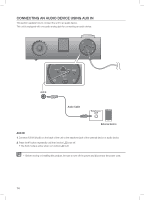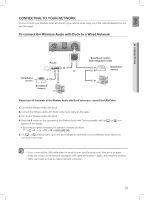Samsung DA-E750 User Manual Ver.1.0 (English) - Page 10
power on and volume control - dock
 |
View all Samsung DA-E750 manuals
Add to My Manuals
Save this manual to your list of manuals |
Page 10 highlights
powerDOCKon and volume control DOCK tUrning the POWer On/Off DOCK DOCK DOCK DOCK FUNCTION or VOL MUTE BASS DOCK FUNCTION VOL MUTE BASS DOCK 1. To turn on this unit, press any button on the unit's top panel when the unit is in Standby mode. or, Press POweR on the remote control. 2. To turn off this unit, press the +# button on the unit's top panel for more than 3 seconds. or, Press POweR on the remote control again. DOCK DOCK ▪ it will take about 20 seconds until the power of the unit turns on because of the preheating time of the amplifier. aDJUsting the VOLUMe DOCK DOCK Use +,- buttons to adjust the volume. The function LEDs light from left to right when you turn the volume up and from right to left when you turn the volume down. The LEDs do not light if you try to increase the volume when it has already been set to maximum or try to decrease the volume when it has already been set to minimum. FUNCTION DOCK DOCK FUNCTION or VOL MUTE BASS VOL MUTE BASS DOCK DOCK Press the +/- button on the right side of the top panel. or, Press vOL +/- on the remote control. ▪ The volume level increases or decreases when you press VOL +/-. ▪ You can also use the volume controls of devices connected using the Dual Dock or Bluetooth to control the volume. However, your ability to control the volume using the volume controls of devices connected using Bluetooth may be limited. 10