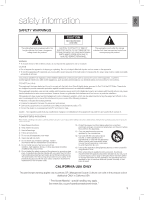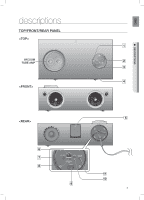Samsung DA-E750 User Manual Ver.1.0 (English) - Page 5
contents - audio with dock
 |
View all Samsung DA-E750 manuals
Add to My Manuals
Save this manual to your list of manuals |
Page 5 highlights
contents features 2 safety information 3 getting started 6 descriptions 7 remote control 9 power on and volume control 10 connections 11 playing 23 functions 28 troubleshooting 31 appendix 32 2 Features 2 License 3 Safety warnings 4 Precautions 6 Before reading the user's manual 6 What's included 7 Top/Front/Rear Panel 9 Tour of the remote control 10 Turning the Power on/off 10 Adjusting the volume 11 Installing the Toroidal Ferrite on the Power Cable 11 Installing the Ferrite Core on the LAN Cable 12 Using the Spacer Cover 13 Connecting a device to the Dual Dock 14 Connecting an audio device using AUX IN 15 Connecting to your Network 21 Connecting to Bluetooth devices 23 Using the TV mode (SoundShare) 23 Using the docking mode with Samsung Galaxy and Apple Devices 25 Using the Bluetooth mode 26 Using the USB mode 27 Using AirPlay and AllShare Play mode 28 Basic functions 29 Advanced functions 30 Software upgrade (only USB mode) 31 Troubleshooting 32 Specifications 5 EnG