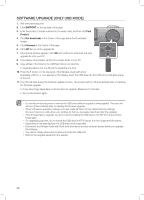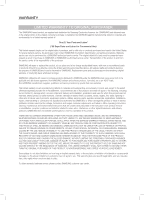Samsung DA-E750 User Manual Ver.1.0 (English) - Page 28
functions - remote
 |
View all Samsung DA-E750 manuals
Add to My Manuals
Save this manual to your list of manuals |
Page 28 highlights
functions Basic fUnctiOns Using the input mode DOCK DOCK DOCK You can select the following inputs aUX (LeD Off). Press an appropriate button on the remote control to select a desired mode, or press to select from aUX (LeD Off). DOCK FUNCTION VOL MUTE BASS FUNCTION MUTE input mode tV mode DOCK Docking mode BLUetOOth mode UsB mode airPlay mode allshare Play mode aUX input Display LED Off VOL BASS DOCK 28
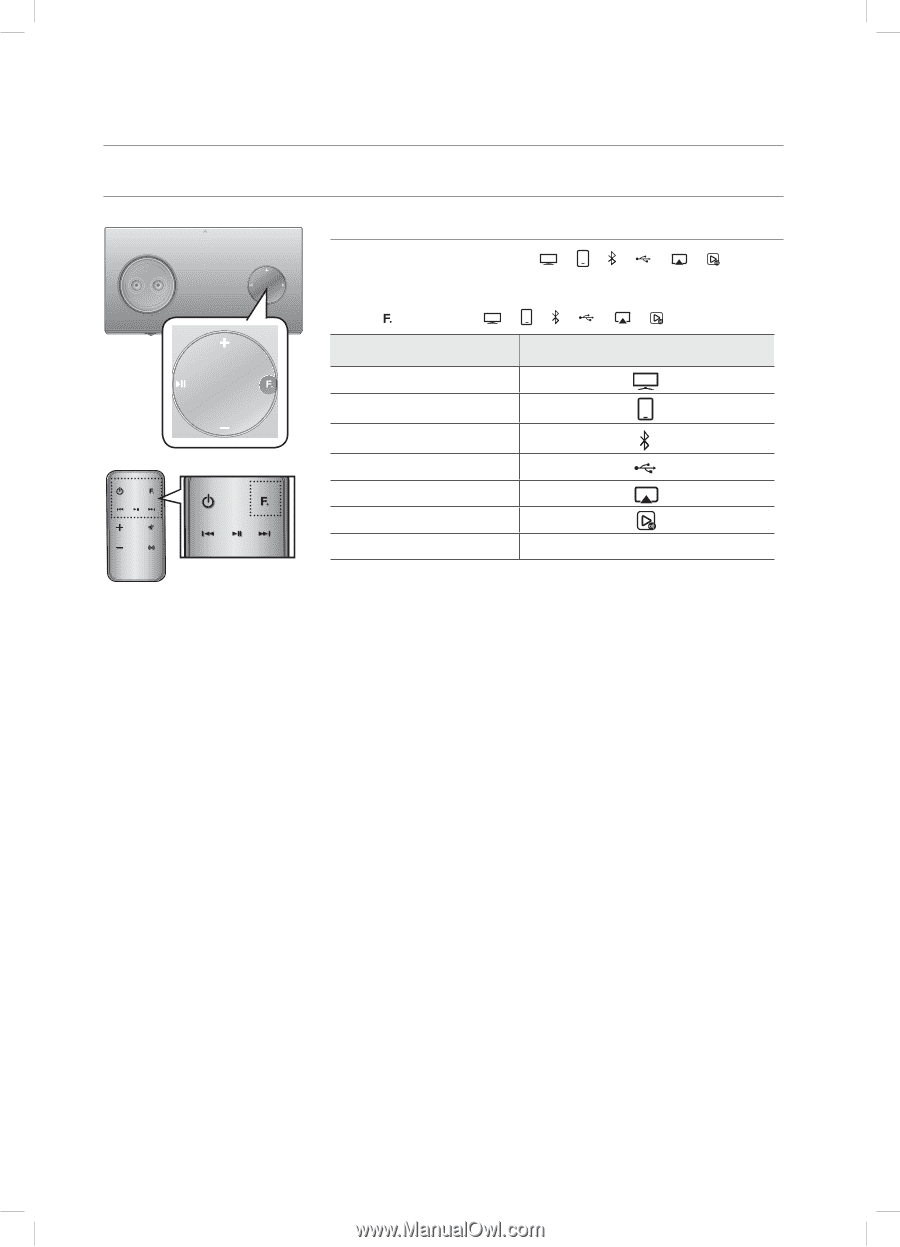
28
functions
BASIC FUNCTIONS
Using the input mode
You can select the following inputs:
;
;
;
;
;
;
AUX
(LED Off)
.
Press an appropriate button on the remote control to select a desired mode,
or press
to select from:
;
;
;
;
;
;
AUX (LED Off)
.
Input mode
Display
TV mode
Docking mode
BLUETOOTH mode
USB mode
AirPlay mode
AllShare Play mode
AUX input
LED
Off
MUTE
VOL
BASS
FUNCTION
MUTE
FUNCTION
DOCK