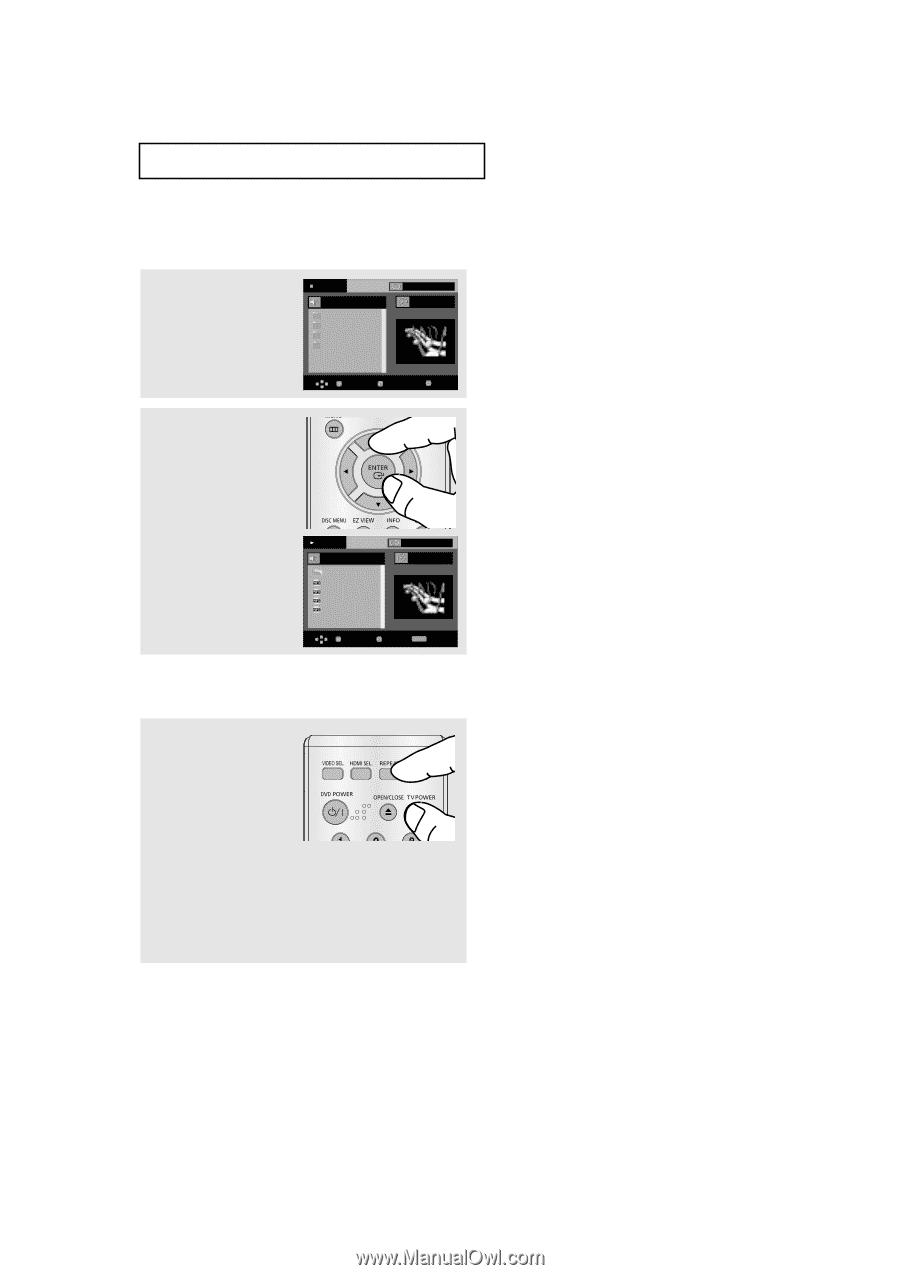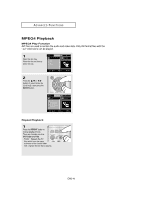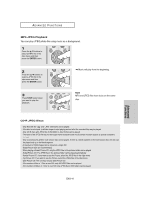Samsung DVD-HD960 User Manual (ENGLISH) - Page 38
MP3/WMA/CD Audio Playback
 |
UPC - 036725609600
View all Samsung DVD-HD960 manuals
Add to My Manuals
Save this manual to your list of manuals |
Page 38 highlights
ADVANCED FUNCTIONS MP3/WMA/CD Audio Playback 1 Open the disc tray. Place the disc on the tray. Close the tray. Stop 00:00:23 WMA JPEG MP3 MPEG4 Off Off 1_mp3 00:00:00 Because You Cactus Sad Day Wonderful w Only one kind of file is played back when a disc or a folder contains both MP3 and WMA files. Enter Return Menu 2 Press the /❷ buttons to select a song file. Press ENTER to begin playback of the song file. Play B0e0c:a0 u0 :s2e3 Y o u ... Because You Cactus Sad Dayu Wonderful Enter Off Off 1_mp3 00:00:23 Because You Cactus Sad Day Wonderful Return REPEAT Repeat Repeat/Random playback 1 Press the REPEAT button to change the playback - mode. There are four modes; Off, Track, Folder and Random. - Off: Normal Playback - Track: Repeats the current song file. - Folder: Repeats the song files which have the same extension in the current folder. - Random: Song files which have the same extension will be played in random order. To resume normal play, press the CANCEL button. ENG-38