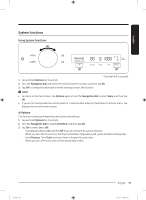Samsung DVE60A9900V User Manual - Page 48
Drum Light, Child Lock, LOWER, Options, Navigation dial, UPPER, Door is open
 |
View all Samsung DVE60A9900V manuals
Add to My Manuals
Save this manual to your list of manuals |
Page 48 highlights
English Operations Drum Light You can turn the drum light on or off. 1. Tap LOWER. -- This function is not available for the upper dryer. 2. Tap Options. 3. Turn the Navigation dial to select Drum Light, and then tap OK. 4. Tap OK to select On or Off. -- The drum light turns on even when the dryer is off. (If the dryer is plugged into a power outlet.) -- When the dryer door opens, the drum light automatically turns on and automatically turns off after 2 minutes. Child Lock To prevent children or infants from accidentally starting or setting the dryer, Child Lock locks all buttons except for and Options. 1. Close the door. 2. Tap UPPER or LOWER to select the upper or lower dryer. 3. Tap Options. 4. Turn the Navigation dial to select Child Lock, and then tap OK. 5. Tap OK to select On or Off. -- The Child Lock icon turns on when the function is on. -- You cannot turn on Child Lock with the door open. If you get the "Door is open" message on the display while you try to turn on Child Lock, close the door and try again. NOTE • When Child Lock is on, all buttons are disabled except for and Options. • It you tap a button with Child Lock on, an alarm triggers with the "Child Lock on" message. • If you open and close the door with Child Lock on, an alarm triggers with the "Open door & check inside" and "Child Lock on" message. • To dismiss a notification message, turn off Child Lock or the power. 48 English Untitled-5 48 2021-05-25 5:20:42