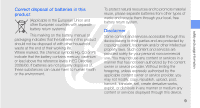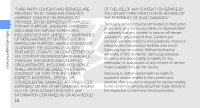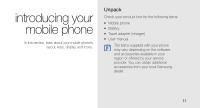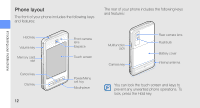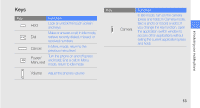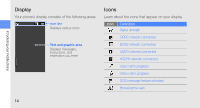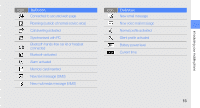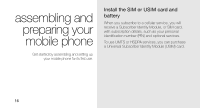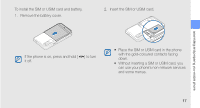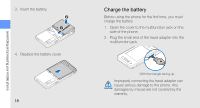Samsung F480 User Manual - Page 19
Keys, In Idle mode, turn on the camera - unlocked
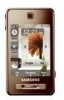 |
UPC - 411378095916
View all Samsung F480 manuals
Add to My Manuals
Save this manual to your list of manuals |
Page 19 highlights
introducing your mobile phone Keys Key Function Hold Look or unlock the touch screen and keys Make or answer a call; In Idle mode, Dial retrieve recently dialled, missed, or received numbers Cancel In Menu mode, return to the previous menu level Power/ Menu exit Turn the phone on and off (press and hold); End a call; In Menu mode, return to Idle mode Volume Adjust the phone's volume Key Function Camera In Idle mode, turn on the camera (press and hold); In Camera mode, take a photo or record a video; If you change the key function, open the application switch window to access other applications without exiting the current application (press and hold) 13

introducing your mobile phone
13
Keys
Key
Function
Hold
Look or unlock the touch screen
and keys
Dial
Make or answer a call; In Idle mode,
retrieve recently dialled, missed, or
received numbers
Cancel
In Menu mode, return to the
previous menu level
Power/
Menu exit
Turn the phone on and off (press
and hold); End a call; In Menu
mode, return to Idle mode
Volume
Adjust the phone’s volume
Camera
In Idle mode, turn on the camera
(press and hold); In Camera mode,
take a photo or record a video; If
you change the key function, open
the application switch window to
access other applications without
exiting the current application (press
and hold)
Key
Function