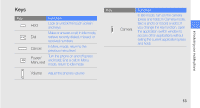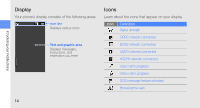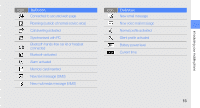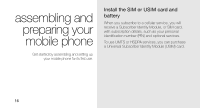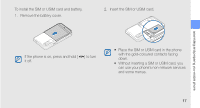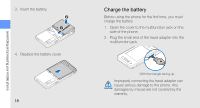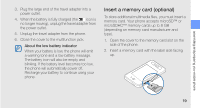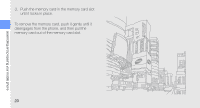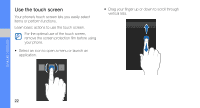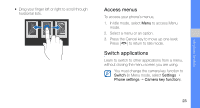Samsung F480 User Manual - Page 24
Charge the battery, multifunction jack. - adapter
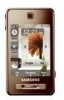 |
UPC - 411378095916
View all Samsung F480 manuals
Add to My Manuals
Save this manual to your list of manuals |
Page 24 highlights
assembling and preparing your mobile phone 3. Insert the battery. 4. Replace the battery cover. 18 Charge the battery Before using the phone for the first time, you must charge the battery. 1. Open the cover to the multifunction jack on the side of the phone. 2. Plug the small end of the travel adapter into the multifunction jack. With the triangle facing up Improperly connecting the travel adapter can cause serious damage to the phone. Any damages by misuse are not covered by the warranty.
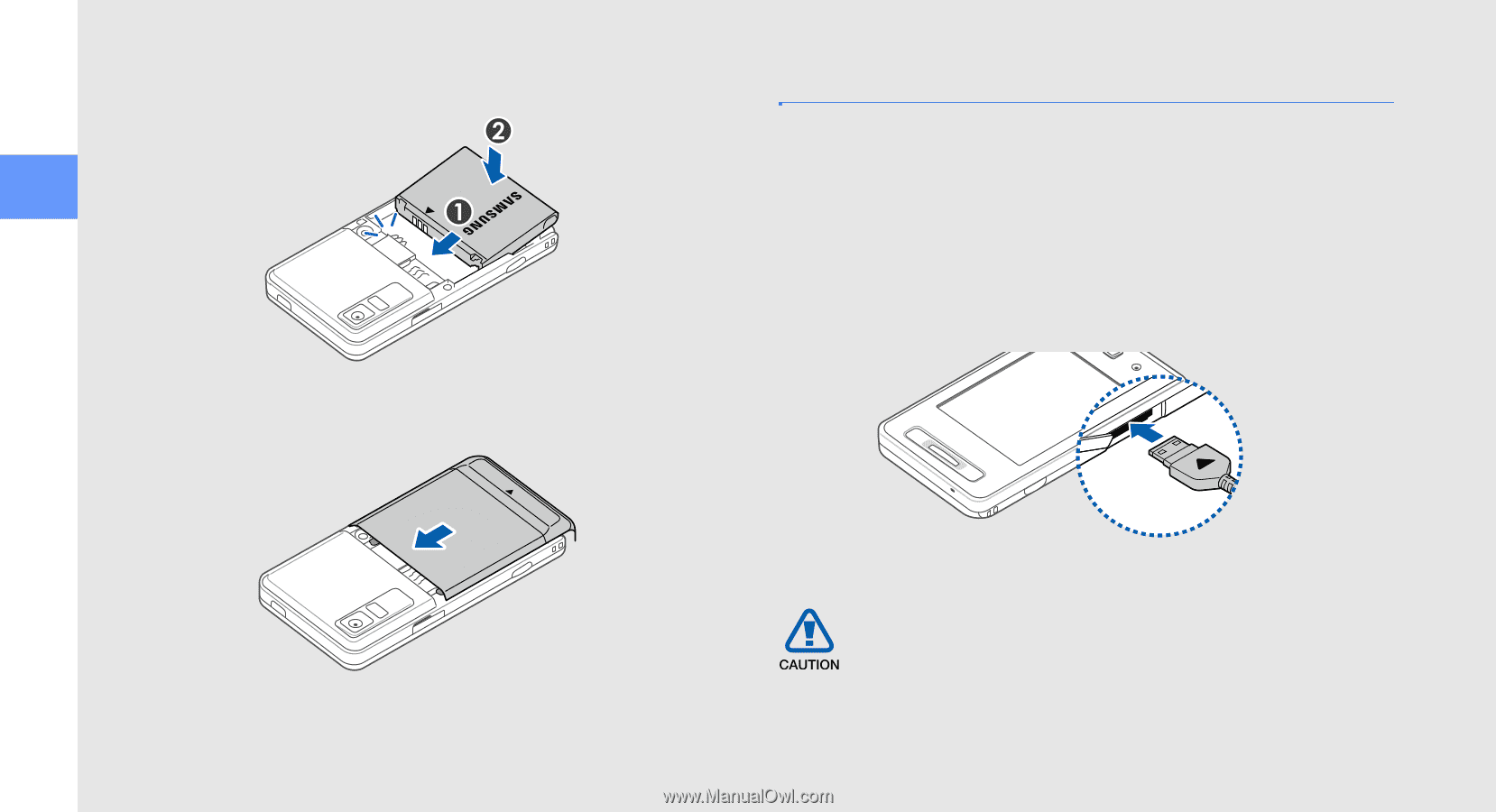
18
assembling and preparing your mobile phone
3.
Insert the battery.
4.
Replace the battery cover.
Charge the battery
Before using the phone for the first time, you must
charge the battery.
1.
Open the cover to the multifunction jack on the
side of the phone.
2.
Plug the small end of the travel adapter into the
multifunction jack.
Improperly connecting the travel adapter can
cause serious damage to the phone. Any
damages by misuse are not covered by the
warranty.
With the triangle facing up