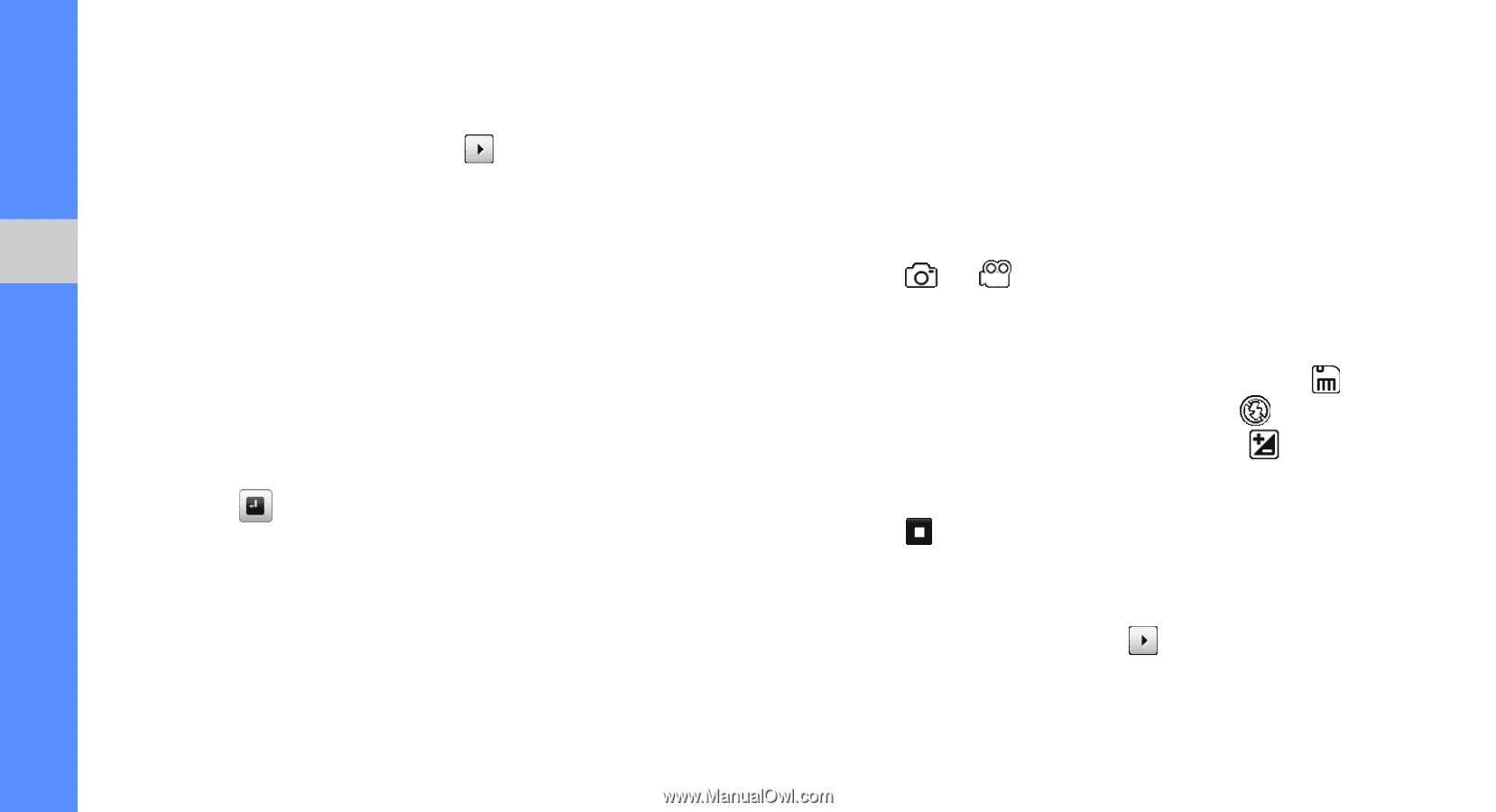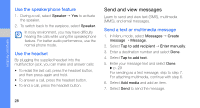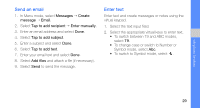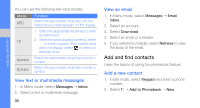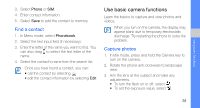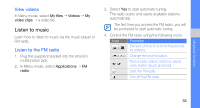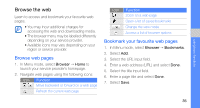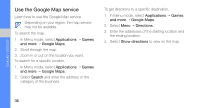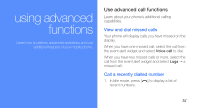Samsung F480 User Manual - Page 38
View photos, Capture videos, My files, Images, photos, Photo browser - flash file
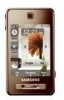 |
UPC - 411378095916
View all Samsung F480 manuals
Add to My Manuals
Save this manual to your list of manuals |
Page 38 highlights
using basic functions 4. Press the Camera key to take a photo. The photo is saved automatically. After capturing photos, select to view photos. View photos In Menu mode, select My files → Images → My photos → a photo file. To categorise and view photos in a wide view, 1. In Menu mode, select Photo browser. 2. Rotate the phone anti-clockwise to landscape view. 3. Select → a category to categories the photos. 4. Scroll left or right to view photos. Capture videos 1. In Idle mode, press and hold the Camera key to turn on the camera. 2. Rotate the phone anti-clockwise to landscape view. 3. Select → to switch to Recording mode. 4. Aim the lens at the subject and make any adjustments. • To change the recording mode, select . • To turn the flash on or off, select . • To set the exposure value, select . 5. Press the Camera key to start recording. 6. Select or press the Camera key to stop recording. The video is saved automatically. After capturing videos, select to view videos. 32