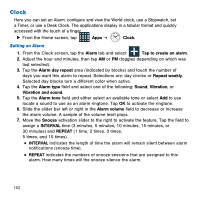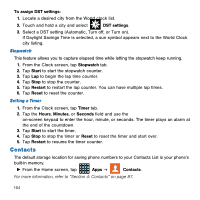Samsung Galaxy Avant User Manual Tmo Avant Sm-g386t Kit Kat English User Manua - Page 159
Camera, ChatON, Registering with the Service
 |
View all Samsung Galaxy Avant manuals
Add to My Manuals
Save this manual to your list of manuals |
Page 159 highlights
Camera Use your camera feature to produce photos in a JPEG format. The Camcorder shoots High Definition video in an MP4 format. Note: A microSD card is no longer necessary before you take pictures or shoot video. It is recommended that you confirm your default storage location for images and videos. ► From the Home screen, tap Apps g Camera. For more information, refer to "Using the Camera" on page 137. ChatON Provides a global mobile communication service where you can chat with more than 2 buddies via a group chat. Share things such as pictures, videos, audio, Contacts, Calendar entries, and Location information. Important! The Samsung account manages the access information (username/password) to several applications, such as ChatON. For more information, visit: https://web.samsungchaton.com. Registering with the Service 1. Confirm you have already logged in to your Samsung account. 2. From the Home screen, tap Apps g ChatON. 3. If prompted to connect via a mobile network, tap Connect. 4. If prompted, review the Terms and conditions, Privacy policy, and tap Accept to continue. Section 7: Applications and Development 159