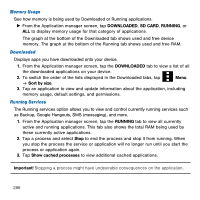Samsung Galaxy Avant User Manual Tmo Avant Sm-g386t Kit Kat English User Manua - Page 284
To update your device, Settings, About device, Software update, From the Home screen, tap
 |
View all Samsung Galaxy Avant manuals
Add to My Manuals
Save this manual to your list of manuals |
Page 284 highlights
To update your device: 1. From the Home screen, tap Apps g g Software update. 2. Read the Software update information screen. 3. Select an available option: Settings g About device Note: You configure the device's software update parameters. ● Cancel: Tap this option to cancel the operation. ● Wi-Fi settings: Enable this option to only download available updates via an active Wi‑Fi connection. If disabled, the device will begin available downloads via its' cellular connection. ● OK: Tap this option to connect to the remote server, detect if there is an available update, the begin the download over your existing data connection. - Software updates can include bug fixes, enhancements to services, to the device or currently installed software. 284