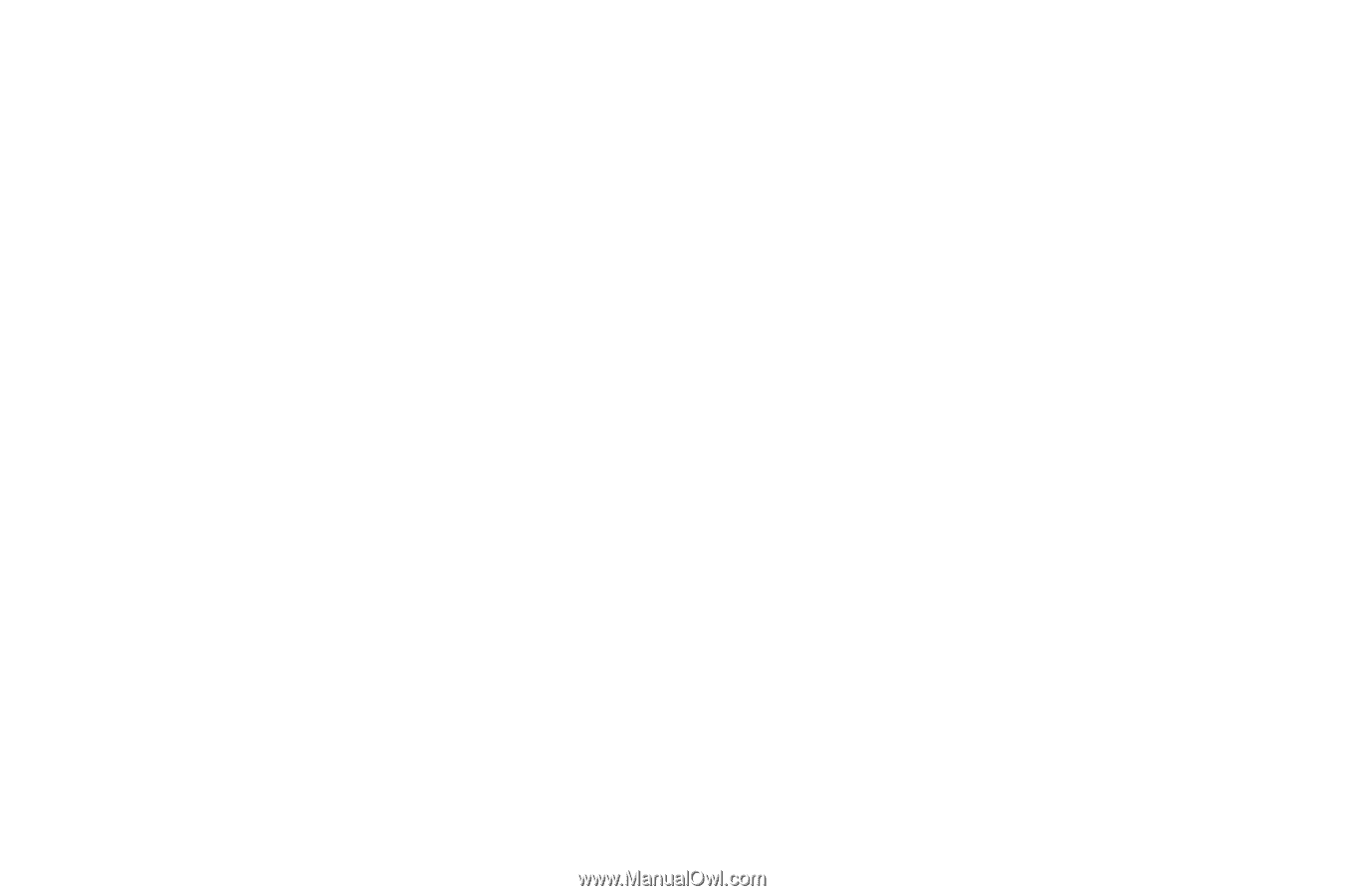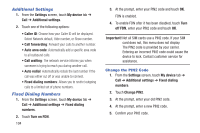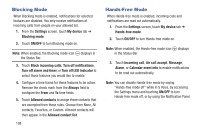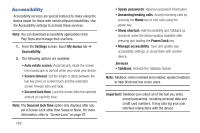Samsung Galaxy S III Mini User Manual - Page 116
Power Saving Mode, Accessories, Settings, My device, ON/OFF, Select when turned on, Always
 |
View all Samsung Galaxy S III Mini manuals
Add to My Manuals
Save this manual to your list of manuals |
Page 116 highlights
Power Saving Mode Use Power saving mode to manage your device to conserve power. 1. From the Settings screen, touch My device tab ➔ Power saving mode. 2. Touch ON/OFF to activate Power saving mode. 3. Touch Select when turned on and select Always or Auto enable. 4. Touch the following options to create a check mark and conserve power: • CPU performance: Limit the maximum performance of the CPU. • Screen output: Lower the screen power level. • Background color: Change background color to save power when using the Browser app. 5. Touch Learn about power saving to learn about various ways to conserve battery power. Accessories This menu allows you to select the Audio output mode when using a car or desk dock. • From the Settings screen, touch My device tab ➔ Accessory for options: • Dock sound: Play sounds when inserting or removing the device from the dock. • Audio output mode: Use the external dock speakers when the device is docked. • Desk home screen display: Display the desk home screen whenever the device is docked. Settings 109