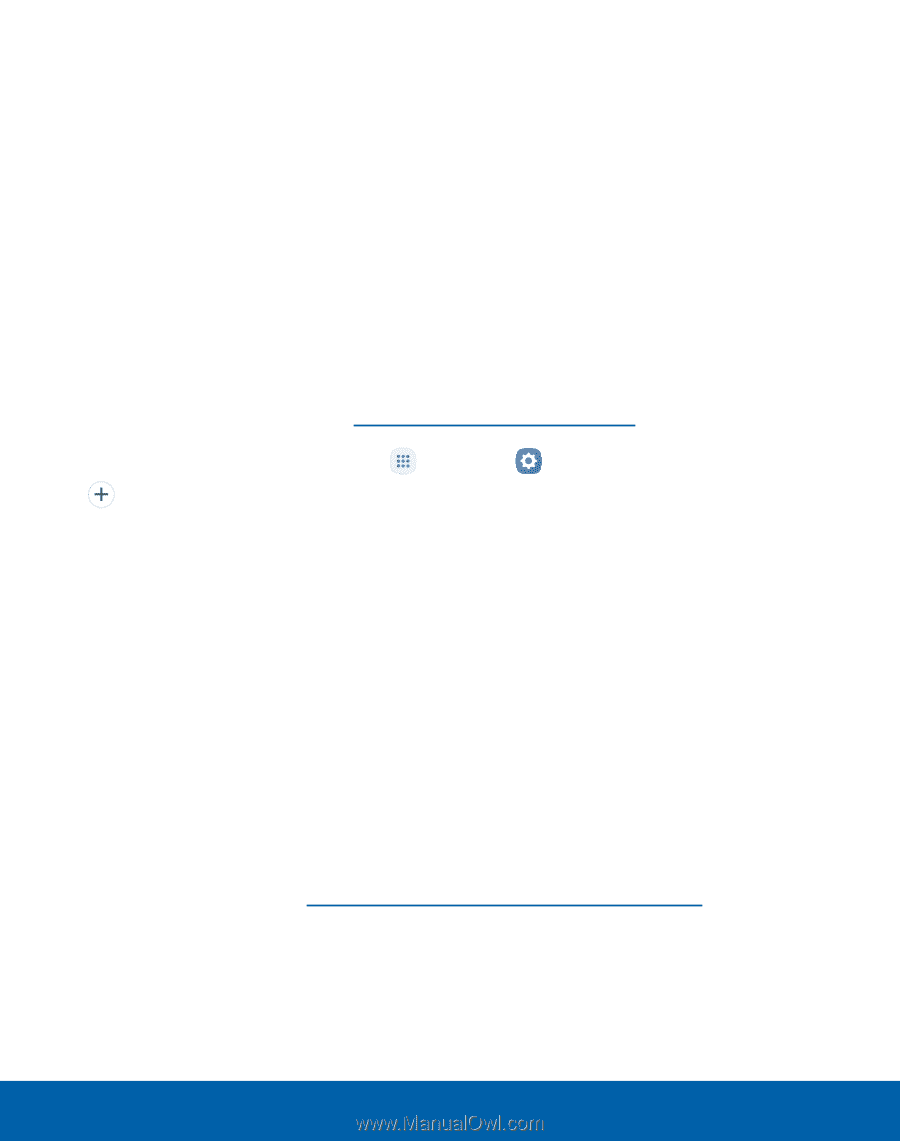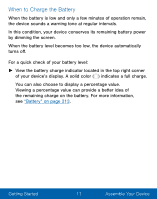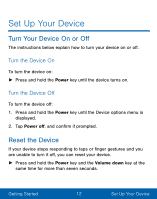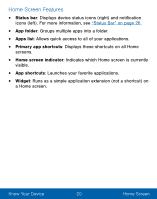Samsung Galaxy S7 User Manual - Page 26
Google Account - android 9
 |
View all Samsung Galaxy S7 manuals
Add to My Manuals
Save this manual to your list of manuals |
Page 26 highlights
Google Account Your new device uses your Google™ Account to fully utilize its Android™ features, including Gmail™, Google Hangouts™, and the Google Play™ store. When you turn on your device for the first time, set up your existing Google Account or create a new Google Account. - or - To create a new Google Account or set up your Google Account on your device at any time, use Accounts settings. For more information, see "Accounts" on page 202. ► From a Home screen, tap Apps > Settings > Accounts > Add account > Google. Factory Reset Protection When you sign in to a Google Account on your device, Factory Reset Protection is turned on. Factory Reset Protection (FRP) prevents other people from using your device if it is reset to factory settings without your permission. For example, if your device is lost or stolen and a factory data reset is performed, only someone with your Google Account username and password can use the device. You will not be able to access the device after a factory data reset if you do not have your Google Account username and password. For more information, see "Factory Data Reset" on page 207. Caution: You should remove your Google Account before shipping your device to Samsung or any other service provider for service and before resetting the device to factory settings. Getting Started 16 Set Up Accounts on Your Device