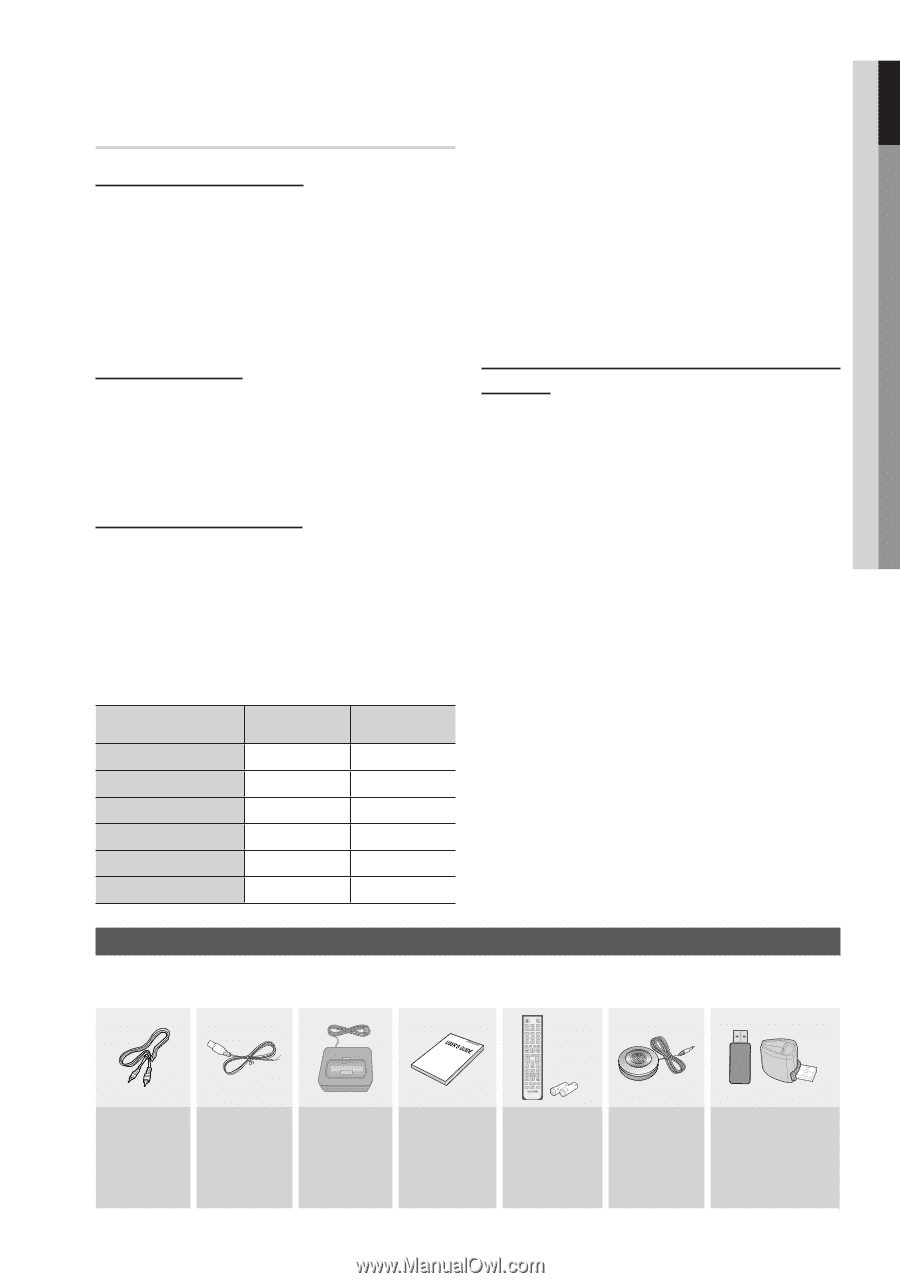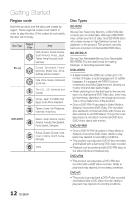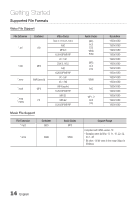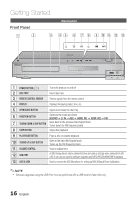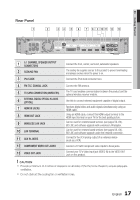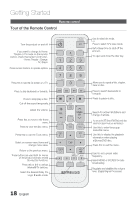Samsung HT-C6600 User Manual (user Manual) (ver.1.0) (English) - Page 15
Accessories - wireless adapter
 |
UPC - 036725617384
View all Samsung HT-C6600 manuals
Add to My Manuals
Save this manual to your list of manuals |
Page 15 highlights
01 Getting Started USB Host Specification USB Host Specification • Supports USB 1.1 or USB 2.0 compliant devices. • Supports devices connected using the USB A type cable. • Supports UMS (USB Mass Storage Device) V1.0 compliant devices. • Supports FAT (FAT, FAT16, FAT32) file system formatting. Non-compliance • Does not support a device that requires installing a separate driver on the PC (Windows). • Does not support connection to a USB hub. • A USB device that is connected using a USB extension cable may not be recognized. Operational Limitations • If the connected device has multiple drives (or partitions) installed, only one drive (or partition) can be connected. • A device supporting USB 1.1 alone may cause a difference in the picture quality, depending on the device. Supported file Formats Format Still Picture Music File name File extension Bit rate Version Pixel Sampling Frequency JPG JPG .JPEG - - 640x480 - MP3 .MP3 80~384kbps - - 44.1kHz • CBI (Control/Bulk/Interrupt) is not supported. • Digital Cameras that use PTP protocol or require additional program installation when connected to a PC are not supported. • A device using the NTFS file system is not supported. (Only the FAT 16/32 (File Allocation Table 16/32) file system is supported.) • Does not operate with Janus enabled MTP (Media Transfer Protocol) devices. USB Devices that can be used with the product 1. USB Storage Device 2. MP3 Player 3. Digital Camera 4. USB card Reader: One slot USB card reader and Multi-slot USB card reader. • The USB card reader may not be supported, depending on the manufacturer. • If you install multiple memory devices into a multi-card reader, you may experience problems. ✎ NOTE The external HDD device is not supported. Accessories Check for the supplied accessories below. POWER FUNCTION TV SOURCE BD RECEIVER/TV SLEEP 1 23 4 56 78 FULL SCREEN 0 9 REPEAT MUTE VOL TUNING SFE MODE /CH DISC MENU TOOLS MENU TITLE MENU POPUP INFO RETURN A B INTERNET@ EXIT TUNER MEMORY C MO/ST D DSP Video Cable (AH39-40001V) FM Antenna (AH42-00017A) iPod Dock (AH96-00051A) User's Manual (AH68-02302R) Remote Control (AH59-02298A)/ Batteries (AAA size) (4301-000116) ASC Microphone (AH30-00099A) Wireless LAN Adapter (AK96-01194A)/ Wireless LAN Adapter Gender (AK96-01050A) 15 English