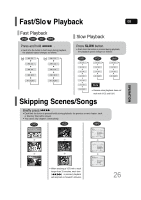Samsung HT-P30 User Manual (user Manual) (ver.1.0) (English) - Page 27
Fast/Slow Playback, Skipping Scenes/Songs
 |
View all Samsung HT-P30 manuals
Add to My Manuals
Save this manual to your list of manuals |
Page 27 highlights
Fast/Slow Playback GB Fast Playback DVD VCD CD MP3 Press and hold . • Each time the button is held down during playback, the playback speed changes as follows: Slow Playback Press SLOW button. • Each time the button is pressed during playback, the playback speed changes as follows: DVD VCD DivX OPERATION Note • Reverse slow playback does not work with VCD and DivX. Skipping Scenes/Songs Briefly press . • Each time the button is pressed briefly during playback, the previous or next chapter, track, or directory (file) will be played. • You cannot skip chapters consecutively. DVD VCD MP3 TITLE 01/05 CHAPTER 002/040 DVD RECEIVER SMART NAVI Something like you Back for good Love of my life More than words I need you My love Uptown girl TITLE 01/05 CHAPTER 004/040 • When watching a VCD with a track longer than 15 minutes, each time is pressed, playback will skip back or forward 5 minutes. DVD RECEIVER SMART NAVI Something like you Back for good Love of my life More than words I need you My love Uptown girl DVD RECEIVER SMART NAVI Something like you Back for good Love of my life More than words I need you My love Uptown girl 26