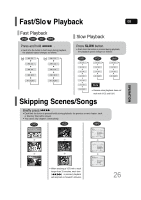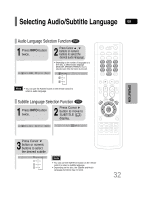Samsung HT-P30 User Manual (user Manual) (ver.1.0) (English) - Page 29
A-B Repeat Playback
 |
View all Samsung HT-P30 manuals
Add to My Manuals
Save this manual to your list of manuals |
Page 29 highlights
A-B Repeat Playback GB You can repetitively play back a designated section of a DVD. DVD VCD CD 1 Press INFO button twice. • For a VCD or CD, press INFO button once. 2 Press Cursor button to move to REPEAT PLAYBACK ( ) display. OPERATION Press Cursor , buttons 3 to select 'A-' and then press ENTER button at the beginning of the desired segment. • When ENTER button is pressed, the selected position will be stored in memory. A - 4 Press ENTER button at the end of the desired • The specified segment will be played repeatedly. A - B REPEAT : A-B A -? REPEAT : A- To return to normal playback, press Cursor , buttons to select OFF. Note • The A-B Repeat function will not work on an MP3 or JPEG disc. 28

GB
28
•
The A-B Repeat function will not work on an MP3 or JPEG disc.
2
Press Cursor
button
to move to REPEAT
PLAYBACK (
) display.
•
For a VCD or CD, press
INFO
button once.
1
Press
INFO
button
twice.
A -
A -?
REPEAT : A—
A - B
REPEAT : A—B
•
The specified segment will be
played repeatedly.
4
Press
ENTER
button at the end
of the desired
•
When
ENTER
button is pressed,
the selected position will be stored
in memory.
3
Press Cursor
,
buttons
to select ‘A-’ and then press
ENTER
button at the beginning
of the desired segment.
To return to normal playback, press Cursor
,
buttons to select
OFF.
DVD
VCD
CD
Note
OPERATION
You can repetitively play back a designated section of a DVD.
A-B Repeat Playback