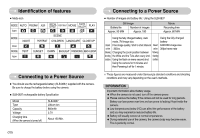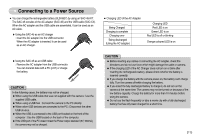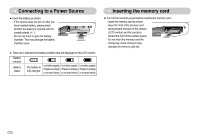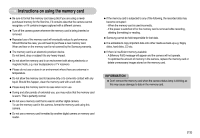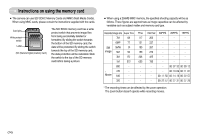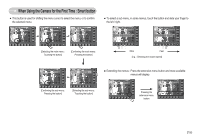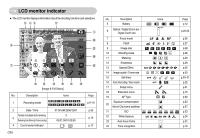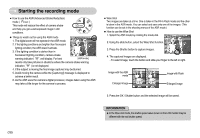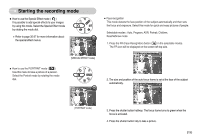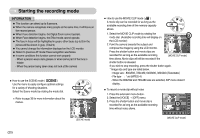Samsung L73 User Manual - Page 16
When Using the Camera for the First Time : Smart button
 |
UPC - 044701007456
View all Samsung L73 manuals
Add to My Manuals
Save this manual to your list of manuals |
Page 16 highlights
When Using the Camera for the First Time : Smart button ■ This button is used for shifting the menu cursor to select the menu, or to confirm the selected menu. SIZE 7 7 2592 X 1944 3072 X 1728 3072 X 2048 3072 X 2304 ■ To select a sub menu, in some menus, touch the button and slide your finger to the left / right. [Selecting the main menu : Touching the button] [Confirming the main menu : Pressing the button] Slow Fast [e.g. : Selecting the shutter speed] 2592 X 1944 3072 X 1728 3072 X 2048 3072 X 2304 ■ Extending the menus : Press the extension menu button and more available menus will display. [Confirming the sub menu : [Selecting the sub menu : Pressing the button] Touching the button] 7 Pressing the 7 extension menu button 《15》
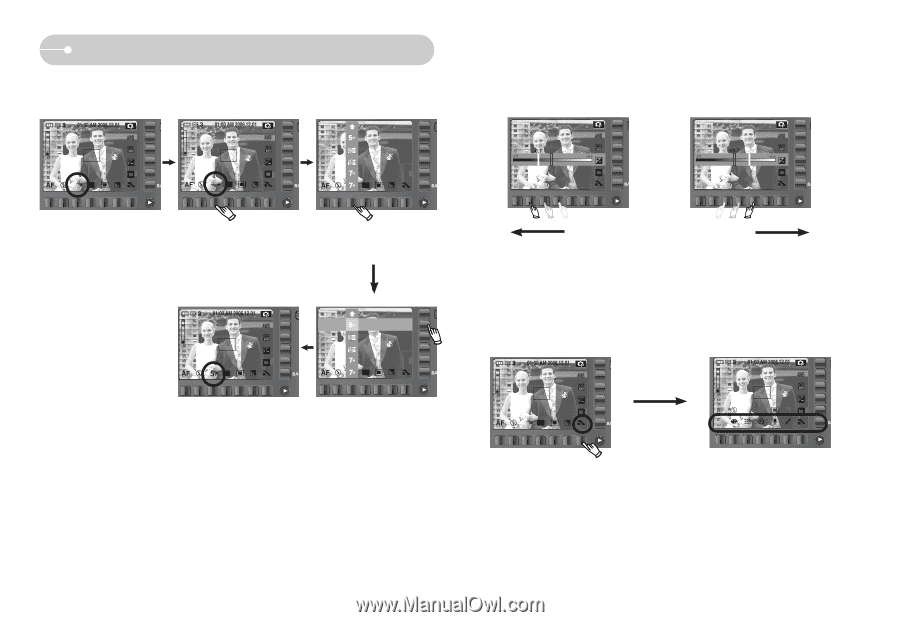
《
15
》
■
Extending the menus : Press the extension menu button and more available
menus will display.
7
Pressing the
extension menu
button
7
When Using the Camera for the First Time : Smart button
■
This button is used for shifting the menu cursor to select the menu, or to confirm
the selected menu.
7
■
To select a sub menu, in some menus, touch the button and slide your finger to
the left / right.
7
[Selecting the main menu :
Touching the button]
[Confirming the main menu :
Pressing the button]
[Confirming the sub menu :
Pressing the button]
[Selecting the sub menu :
Touching the button]
[e.g. : Selecting the shutter speed]
Slow
Fast
2592 X 1944
3072 X 1728
3072 X 2048
3072 X 2304
2592 X 1944
3072 X 1728
3072 X 2048
3072 X 2304
SIZE