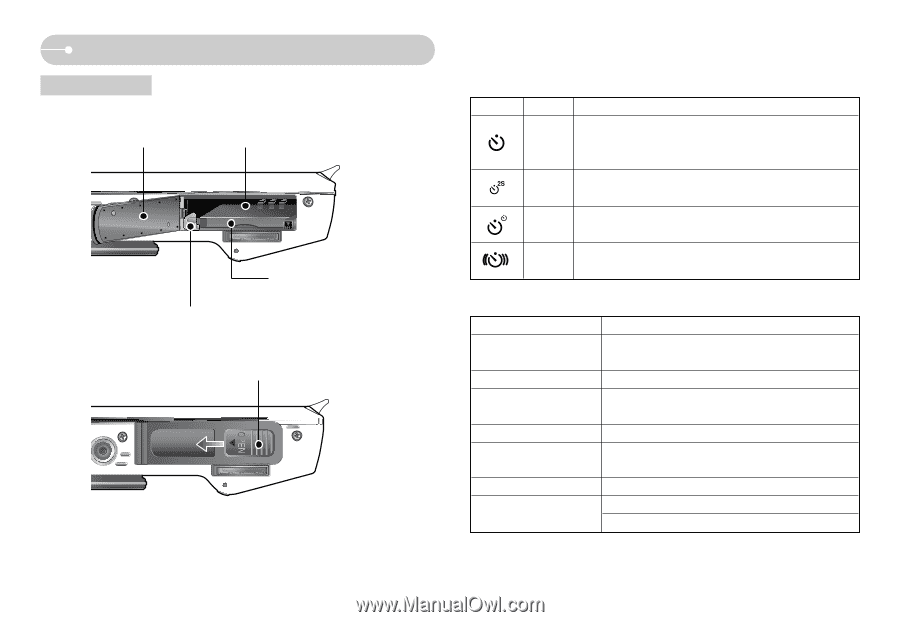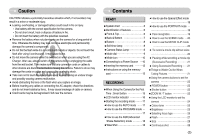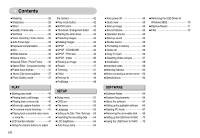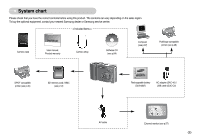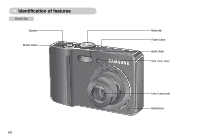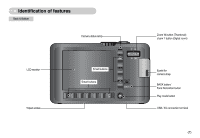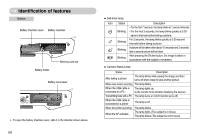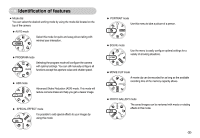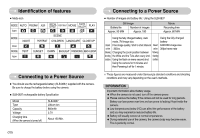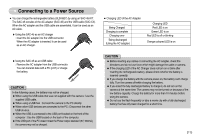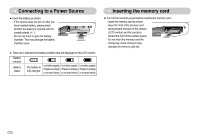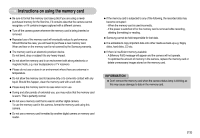Samsung L73 User Manual - Page 9
Transmitting Data with a PC
 |
UPC - 044701007456
View all Samsung L73 manuals
Add to My Manuals
Save this manual to your list of manuals |
Page 9 highlights
Identification of features Bottom Battery chamber cover Battery chamber Battery holder Memory card slot Battery cover lever ※ To open the battery chamber cover, slide it in the direction shown above. 《8》 ■ Self-timer lamp Icon Status Description - For the first 7 seconds, the lamp blinks at 1 second intervals. Blinking - For the final 3 seconds, the lamp blinks quickly at 0.25- second intervals before taking a picture. For 2 seconds, the lamp blinks quickly at 0.25-second Blinking intervals before taking a picture A picture will be taken after about 10 seconds and 2 seconds Blinking later a second picture will be taken. After pressing the Shutter button, the image is taken in Blinking accordance with the subject's movement. ■ Camera Status Lamp Status Description After taking a picture The lamp blinks while saving the image and then turns off when ready to take another picture While voice memo recording The lamp blinks When the USB cable is The lamp lights up connected to a PC (LCD monitor turns off after initializing the device) Transmitting Data with a PC The lamp turns on (LCD monitor turns off) When the USB cable is iconnected to a printer The lamp is off When the printer is printing The lamp blinks When the AF activates The lamp lights (The subject is in focus) The lamp blinks (The subject is not in focus)