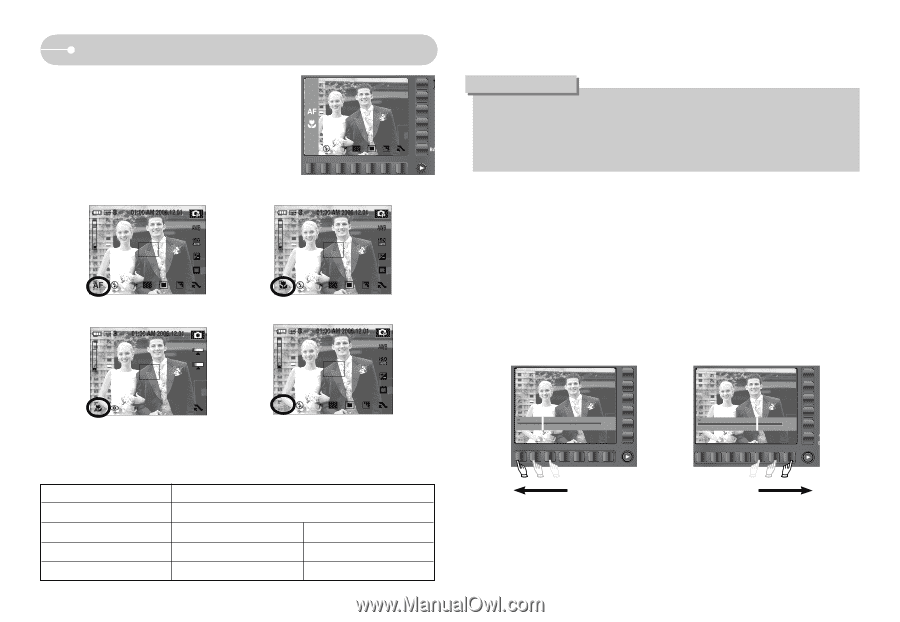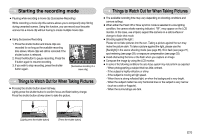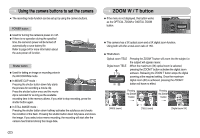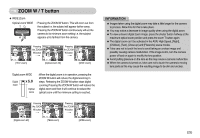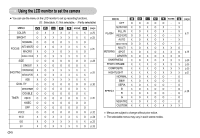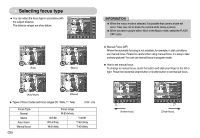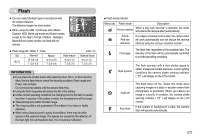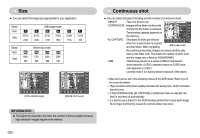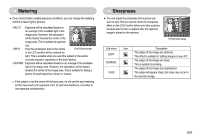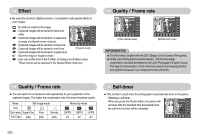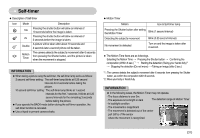Samsung L73 User Manual - Page 27
Selecting focus type
 |
UPC - 044701007456
View all Samsung L73 manuals
Add to My Manuals
Save this manual to your list of manuals |
Page 27 highlights
Selecting focus type ■ You can select the focus type in accordance with the subject distance. The distance ranges are show below. NORMAL(AF) MACRO MF MANUAL FOCUS 7 7 [Auto] 7 [Macro] INFORMATION ● When the macro mode is selected, it is possible that camera shake will occur. Take care not to shake the camera while taking a picture. ● When you take a picture within 40cm in the Macro mode, select the FLASH OFF mode. ■ Manual Focus (MF) Where the automatic focusing is not available, for example, in dark conditions, use manual focus. Please be careful when using manual focus; it is easy to take unsharp pictures! You can use manual focus in program mode. ● How to set manual focus To change to manual focus, touch the button and slide your finger to the left or right. Press the horizontal smart button or shutter button to set manual focus. 7 [Auto Macro] MF 7 [Manual] ● Types of focus modes and focus ranges (W : Wide, T : Tele) (Unit : cm) Focus Type Normal Macro Auto macro Manual focus 《26》 Focus range W:80-Infinity W:5-80 T:40-80 W:5-Infinity T:40-Infinity W:5-Infinity T:40-Infinity 4.5m 1.5m 80cm MF 40cm 5cm [Farther focus] 4.5m 1.5m 80cm MF 40cm 5cm [Closer focus]