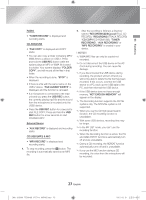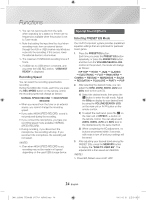Samsung MX-JS8000 User Manual - Page 21
Functions, Timer Set, Timer, Play Set, On Time, Off Time, Volume Xx, Timer Rec Set, Rec Set Yes/no,
 |
View all Samsung MX-JS8000 manuals
Add to My Manuals
Save this manual to your list of manuals |
Page 21 highlights
03 Functions Example: You want to wake up to music every morning. 1. Press the TIMER SET button until TIMER PLAY SET is displayed. 2. Press the ¬ button. Result: ON TIME is displayed for a few seconds. You can set the timer switch-on time. 3. Set the timer switch-on time. a. Press the ,/. button on the remote control to set the hours. b. Press the ¬ button. Result: The minutes flash. c. Press the ,/. button to on the remote control set the minutes. d. Press the ¬ button. Result: OFF TIME is displayed for a few seconds. You can now set the timer switch-off time. 4. Set the timer switch-off time. a. Press the ,/. button to on the remote control set the hours. b. Press the ¬ button. Result: The minutes flash. c. Press the ,/. button to on the remote control set the minutes. d. Press the ¬ button. Result: VOLUME XX is displayed, where XX corresponds to the volume already set. 5. Press the ,/. button on the remote control to adjust the volume level and press the ¬ button. Result: The source to be selected is displayed. 6. Press the ,/. button on the remote control to select the source the Hi-Fi Component will play when it switches on. If you select FM/AM (radio) CD (compact disc) USB1/USB2 You must also a. Press the ¬ button. b. Select a preset station by pressing the ,/. button on the remote control. Load a compact disc. Connect a USB device. 7. Press the ¬ button. Result: TIMER REC SET (Do you want to record?) is displayed. 8. Press the ¬ button. Result: REC SET YES/NO is displayed. You can press the ,/. button on the remote control to select REC YES or REC NO, and then press ¬ button. 1) If you select REC NO, it will cancel tuner timer recording and any currently set tuner timer recording. Note that selecting REC NO does not cancel the Timer setting. 2) If you select REC YES, you can set the tuner timer recording on and off times. a. Press the ¬ button. Result: ON TIME is displayed for a few seconds. You can set the tuner timer recording switch-on time. b. Press the ¬ button. Result: OFF TIME is displayed for a few seconds. You can set the tuner timer recording switch-off time. ||NOTEs | ✎✎ Tuner timer recording On/Off times can differ from Timer On/Off times. ✎✎ If the timer switch on and off times are identical, the word ERROR is displayed. ✎✎ If the switch-on or -off time is the same as the timer recording time, only the switch-on or -off time is effective, and the timer recording is not applied. [MX-JS8000-ZP]AH68-02771H-00ENG.indd 21 21 English 2015-03-31 오전 9:18:15