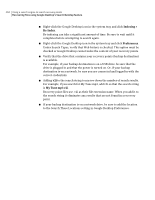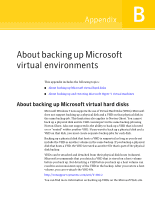Samsung MZ-5PA064B User Manual - Page 200
Table 15-1, Description, Option, Drive-to-drive copying options
 |
View all Samsung MZ-5PA064B manuals
Add to My Manuals
Save this manual to your list of manuals |
Page 200 highlights
200 Copying a drive Copying one hard drive to another hard drive Table 15-1 Drive-to-drive copying options (continued) Option Description Ignore bad sectors during copy This option copies the drive even if there are errors on the disk. Copy MBR This option copies the master boot record from the source drive to the destination drive. Select this option if you are copying the C:\ drive to a new, empty hard drive. You should not select this option if you want to copy a drive to another space on the same hard drive as a backup. You should also not select this option if you want to copy the drive to a hard drive that has existing partitions that you do not want to replace. Destination partition type Click Primary partition to make the destination (new) drive a primary partition. Click Logical partition to make the destination (new) drive a logical partition inside an extended partition. Drive letter Select the drive letter you want assigned to the partition from the Drive letter list