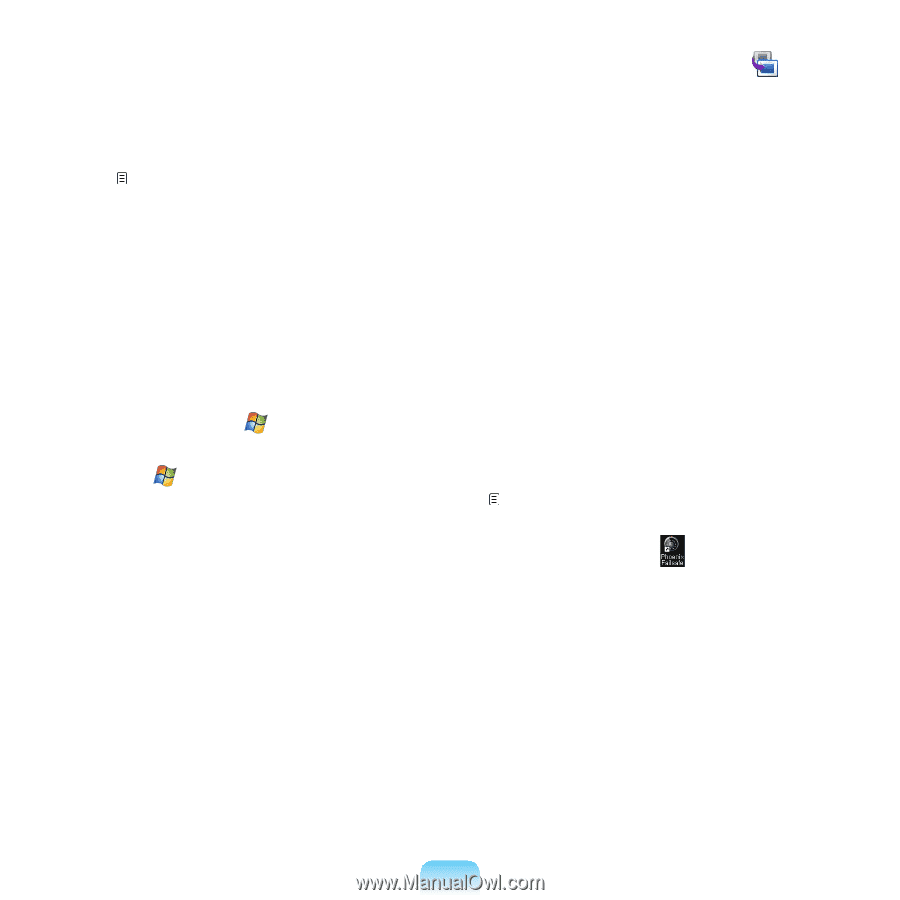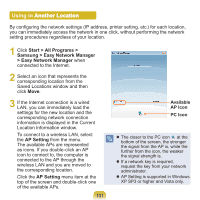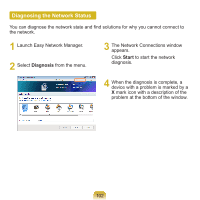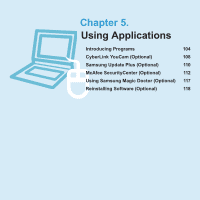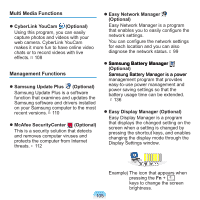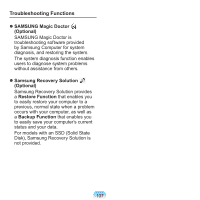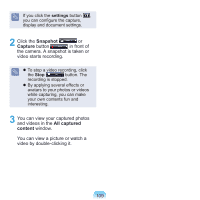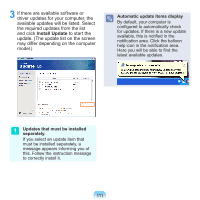Samsung NP-N310 User Guide - Page 107
Easy SpeedUP Manager Optional, MS Live Skydrive, Optional, Easy Resolution Manager
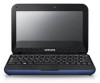 |
UPC - 036725722392
View all Samsung NP-N310 manuals
Add to My Manuals
Save this manual to your list of manuals |
Page 107 highlights
Easy SpeedUP Manager (Optional) This program enables you to select operation mode when you need maximum system performance or lownoise/low power consumption with oneclick. 59 For Windows XP model, Easy SpeedUp Manager function is provided in Magic Keyboard program. If you reinstall Windows XP, you have to install the Magic Keyboard program additionally using the System Software Media in order to use this function. MS Live Skydrive (Optional) If you double-click the Microsoft Live icon when the computer is connected to the Internet, you can visit the website that allows you to use free web storage provided by Microsoft. If you sign up and log onto the website, you can use the web storage for free. For more information, refer to the help center on the website. Easy Resolution Manager (Optional) This program allows you to set a resolution of 1024x768 pixels on a computer that supports a resolution less than 1024x768 pixels. You can view the whole picture when running a program or game that supports a resolution of 1024x768 pixels. However, when the resolution is set to 1024x768 pixels, the picture on the screen may be distorted. Battery Life Extender (Optional) The Battery Life Extender is a battery power management program that enables extending the battery life. 138 Phoenix Failsafe (Optional) Phoenix FailSafe is a program developed by Phoenix Technologies LTD, that enables PC users to protect and track their PC via the FailSafe website when their PC is lost or stolen. For more information, please refer to the online help of the software or the FailSafe website. 106