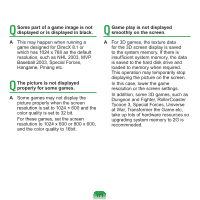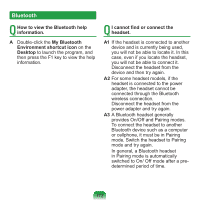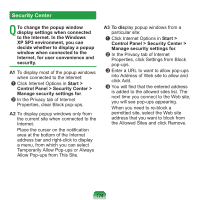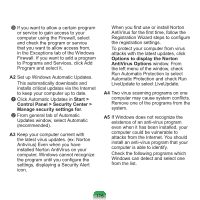Samsung NP-N310 User Guide - Page 172
Dungeon and Fighter, RollerCoaster, Tycoon ², Special Forces, Universe
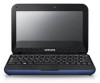 |
UPC - 036725722392
View all Samsung NP-N310 manuals
Add to My Manuals
Save this manual to your list of manuals |
Page 172 highlights
Q Some part of a game image is not displayed or is displayed in black. A This may happen when running a game designed for DirecX 8.1 or which has 1024 x 768 as the default resolution, such as NHL 2003, MVP Baseball 2003, Special Forces, Hangame, Pmang etc. Q The picture is not displayed properly for some games. A Some games may not display the picture properly when the screen resolution is set to 1024 × 600 and the color quality is set to 32 bit. For these games, set the screen resolution to 1024 x 600 or 800 x 600, and the color quality to 16bit. Q Game play is not displayed smoothly on the screen. A For 3D games, the texture data for the 3D screen display is saved to the system memory. If there is insufficient system memory, the data is saved to the hard disk drive and loaded to memory when required. This operation may temporarily stop displaying the picture on the screen. In this case, lower the game resolution or the screen settings. In addition, some 3D games, such as Dungeon and Fighter, RollerCoaster Tycoon 3, Special Forces, Universe at War, Transformer the Game etc, take up lots of hardware resources so upgrading system memory to 2G is recommneded. 171