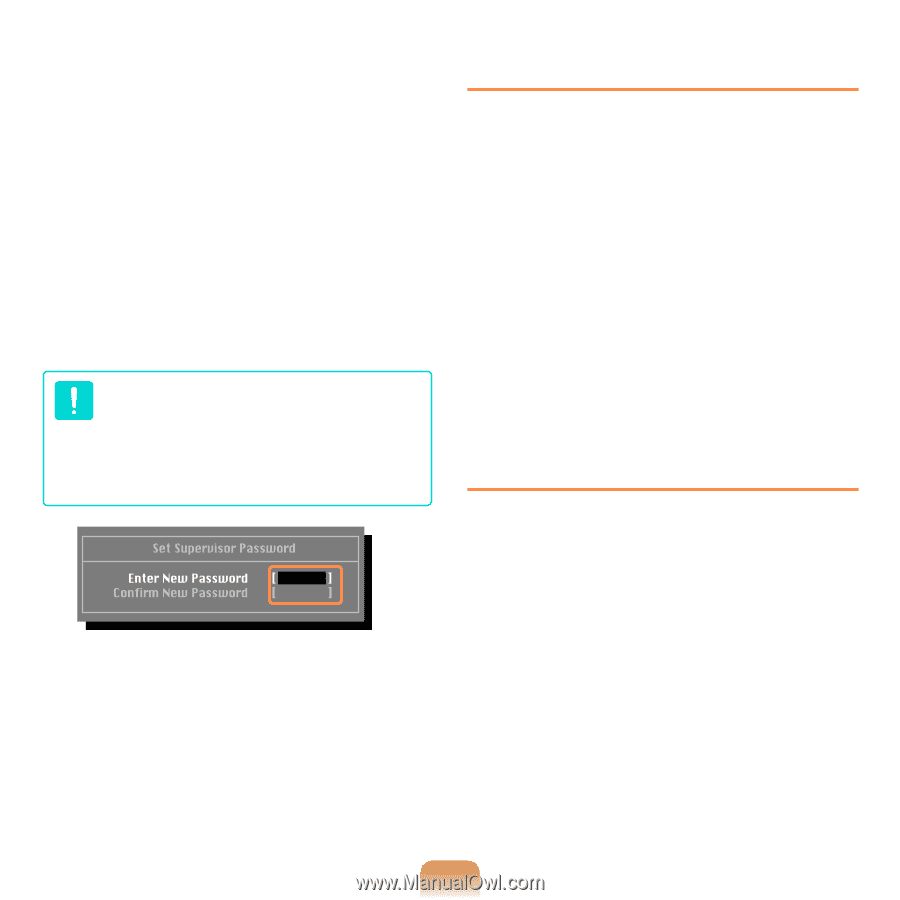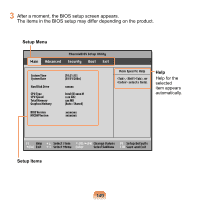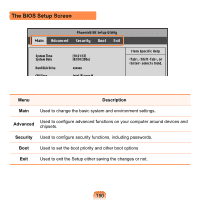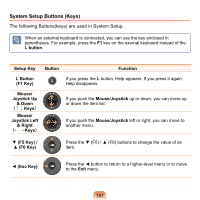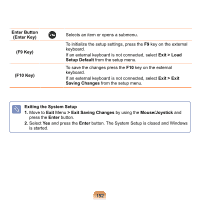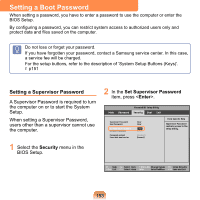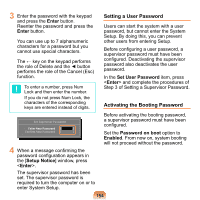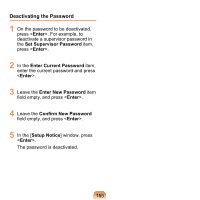Samsung NP-Q1U User Guide - Page 154
Setting a User Password, Activating the Booting Password, Enter, Setup Notice, Password on boot
 |
UPC - 036725730052
View all Samsung NP-Q1U manuals
Add to My Manuals
Save this manual to your list of manuals |
Page 154 highlights
3 Enter the password with the keypad and press the Enter button. Reenter the password and press the Enter button. You can use up to 7 alphanumeric characters for a password but you cannot use special characters. The ← key on the keypad performs the role of Delete and the ◄ button performs the role of the Cancel (Esc) function. To enter a number, press Num Lock and then enter the number. If you do not press Num Lock, the characters of the corresponding keys are entered instead of digits. Setting a User Password Users can start the system with a user password, but cannot enter the System Setup. By doing this, you can prevent other users from entering Setup. Before configuring a user password, a supervisor password must have been configured. Deactivating the supervisor password also deactivates the user password. In the Set User Password item, press and complete the procedures of Step 3 of Setting a Supervisor Password. Activating the Booting Password Before activating the booting password, a supervisor password must have been configured. 4 When a message confirming the password configuration appears in the [Setup Notice] window, press . The supervisor password has been set. The supervisor password is required to turn the computer on or to enter System Setup. Set the Password on boot option to Enabled. From now on, system booting will not proceed without the password. 154