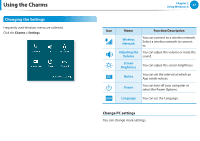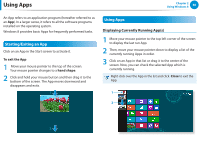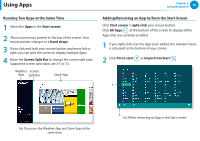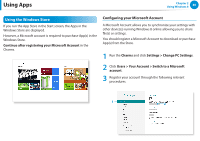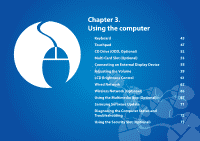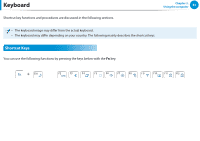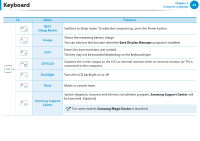Samsung NP-RV520I User Manual Windows 8 Ver.1.3 (English) - Page 43
Using the computer
 |
View all Samsung NP-RV520I manuals
Add to My Manuals
Save this manual to your list of manuals |
Page 43 highlights
Chapter 3. Using the computer Keyboard 43 Touchpad 47 CD Drive (ODD, Optional) 52 Multi Card Slot (Optional) 53 Connecting an External Display Device 55 Adjusting the Volume 59 LCD Brightness Control 61 Wired Network 62 Wireless Network (Optional) 65 Using the Multimedia App (Optional) 67 Samsung Software Update 71 Diagnosing the Computer Status and Troubleshooting 72 Using the Security Slot (Optional) 73

Keyboard
43
Touchpad
47
CD Drive (ODD, Optional)
52
Multi Card Slot (Optional)
53
Connecting an External Display Device
55
Adjusting the Volume
59
LCD Brightness Control
61
Wired Network
62
Wireless Network (Optional)
65
Using the Multimedia App (Optional)
67
Samsung Software Update
71
Diagnosing the Computer Status and
Troubleshooting
72
Using the Security Slot (Optional)
73
Chapter 3.
Using the computer