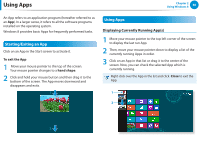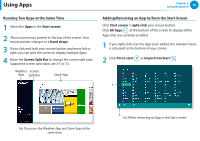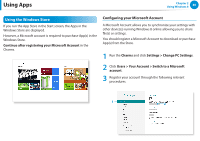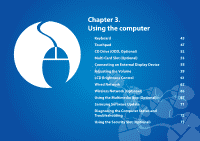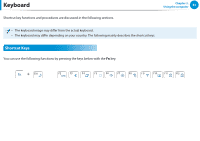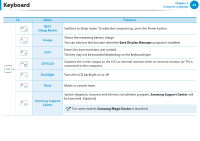Samsung NP-RV520I User Manual Windows 8 Ver.1.3 (English) - Page 44
Keyboard, Shortcut Keys
 |
View all Samsung NP-RV520I manuals
Add to My Manuals
Save this manual to your list of manuals |
Page 44 highlights
Keyboard Shortcut key functions and procedures are discussed in the following sections. Chapter 3. Using the computer 43 •• The keyboard image may differ from the actual keyboard. •• The keyboard may differ depending on your country. The following mainly describes the shortcut keys. Shortcut Keys You can use the following functions by pressing the keys below with the Fn key. +

43
Chapter 3.
Using the computer
Keyboard
Shortcut key functions and procedures are discussed in the following sections.
The keyboard image may differ from the actual keyboard.
•
The keyboard may differ depending on your country. The following mainly describes the shortcut keys.
•
Shortcut Keys
You can use the following functions by pressing the keys below with the
Fn
key.
+