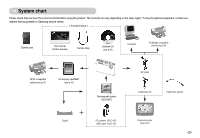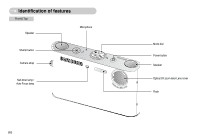Samsung NV3S User Manual - Page 11
Connecting to a Power Source
 |
View all Samsung NV3S manuals
Add to My Manuals
Save this manual to your list of manuals |
Page 11 highlights
Connecting to a Power Source ■ Number of images and battery life : Using the SLB-0837 Battery life / Number of images Based on the following shooting conditions Still image Approx. 100 MIN / About 200 shots Using the fully charged battery, Auto mode, 7M image size, Fine image quality, Shot to shot interval : 30Sec. Changing the zoom position between the Wide and the Tele after every shot. Using the flash on every second shot.Using the camera for 5 minutes and then Powering it off for 1 minute. Movie MP3 Approx. 90 MIN Using the fully charged battery 640X480 image size/ 30fps frame rate Approx. 240 MIN Using the fully charged battery LCD Off. PMP Approx. 135 MIN Using the fully charged battery ※These figures are measured under Samsung's standard conditions and shooting conditions and may vary depending on the user's methods. INFORMATION Important information about battery usage. ● When the camera is not used, turn off the camera power. ● Please remove the battery if the camera will not be used for long periods. Batteries can lose power over time and are prone to leaking if kept inside the camera. ● Low temperatures (below 0˚C) can affect the performance of the battery and you may experience reduced battery life. ● Batteries will usually recover at normal temperatures. ● During extended use of the camera, the camera body may become warm. This is perfectly normal. ● When you use earphones, do not remove the battery while the camera is turning on. It may generate a loud noise. 《10》 ■ You can charge the rechargeable battery (SLB-0837) by using the SAC-45 KIT which consists of the AC adapter (SAC-45) and the USB cable (SUC-C2). When the SAC-45 and SUC-C2 are combined, they can be used as an AC cable. ● Using an AC cable : Connect the AC adapter to the USB cable. It can be used as a power cable. ● Using a USB cable : Remove the AC adapter (SAC-45). You can download stored images to your PC (p.83) or supply the power to your camera through the USB cable. CAUTION Important information about USB cable usage. ● Use a USB cable (SUC-C2) with the correct specification. ● If the camera is connected to the PC through a USB hub : connect the camera directly to the PC. ● If the camera and other devices are connected to the PC at the same time : remove other device. ● If the USB cable is connected to a port located on the front of the PC : remove the cable and connect it to a port located on the back of the PC. ● If the USB port of the PC doesn't meet the Power output standard (5V, 500mA), the camera may not be charged.