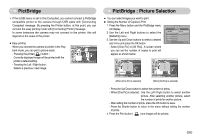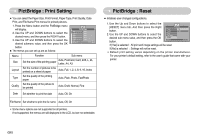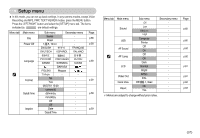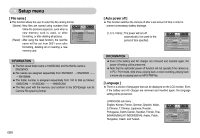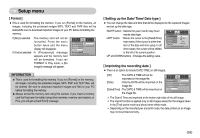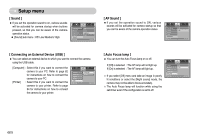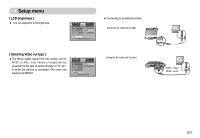Samsung NV3S User Manual - Page 61
Sound ], Connecting an External Device USB ], AF Sound ], Auto Focus lamp
 |
View all Samsung NV3S manuals
Add to My Manuals
Save this manual to your list of manuals |
Page 61 highlights
Setup menu [ Sound ] ■ If you set the operation sound to on, various sounds will be activated for camera startup when buttons pressed, so that you can be aware of the camera operation status. ● [Sound] sub menu : Off/ Low/ Medium/ High Language Format Date&Time Imprint Sound Back:◀ SETUP Off Low Medium High Set:OK [ AF Sound ] ■ If you set the operation sound to ON, various sounds will be activated for camera startup so that you can be aware of the camera operation status. Date&Time Imprint Sound USB AF Sound Back:◀ SETUP Off On Set:OK [ Connecting an External Device (USB) ] ■ You can select an external device to which you want to connect the camera using the USB cable. [Computer] : Select this if you want to connect the camera to your PC. Refer to page 82 for instructions on how to connect the camera to your PC. [Printer] : Select this if you want to connect the camera to your printer. Refer to page 54 for instructions on how to connect the camera to your printer. Format Date&Time Imprint Sound USB Back:◀ SETUP Computer Printer Set:OK [ Auto Focus lamp ] ■ You can turn the Auto Focus lamp on or off. If [Off] is selected : The AF lamp will not light up. If [On] is selected : The AF lamp will light up. ※ If you select [Off] menu and take an image in poorly lit conditions or select the [Night scene] mode, the camera may not be able to focus accurately. ※ The Auto Focus lamp will function while using the self-timer even if the configuration is set to off. Imprint Sound USB AF Sound AF Lamp Back:◀ SETUP Off On Set:OK 《60》