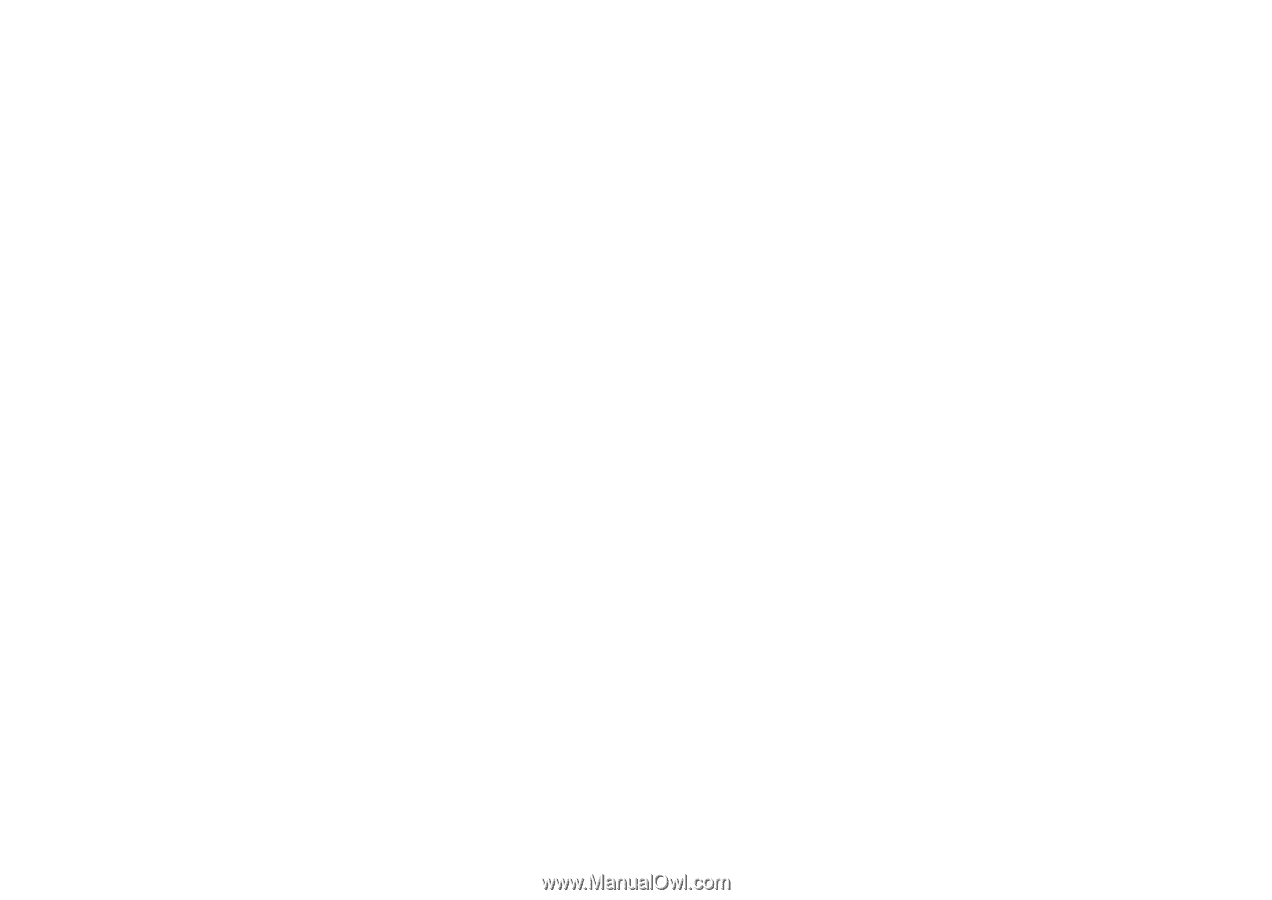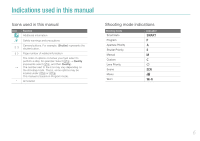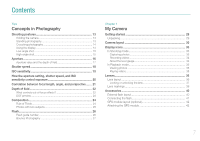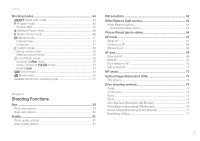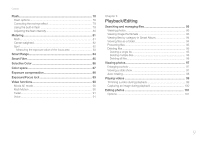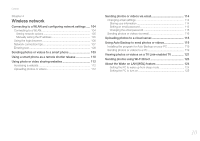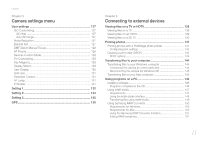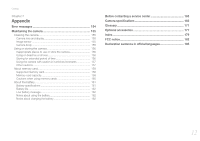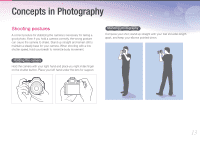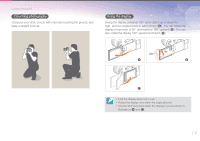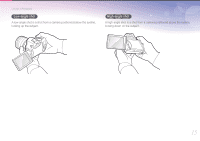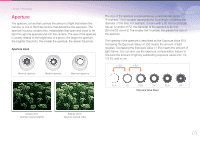11
Contents
Chapter 6
Connecting to external devices
Viewing files on a TV or HDTV
..................................................
138
Viewing files on a TV
....................................................................
138
Viewing files on an HDTV
.............................................................
139
Viewing files on a 3D TV
..............................................................
140
Printing photos
..........................................................................
141
Printing photos with a PictBridge photo printer
............................
141
Configuring print settings
..............................................................
142
Creating a print order (DPOF)
.......................................................
142
DPOF options
...............................................................................
143
Transferring files to your computer
..........................................
144
Transferring files to your Windows computer
...............................
144
Connecting the camera as a removable disk
.................................
144
Disconnecting the camera (for Windows XP)
.................................
145
Transferring files to your Mac computer
.......................................
145
Using programs on a PC
...........................................................
146
Installing software
........................................................................
146
Programs contained on the CD
.....................................................
146
Using Intelli-studio
.......................................................................
147
Requirements
................................................................................
147
Using the Intelli-studio Interface
.....................................................
148
Transferring files using Intelli-studio
................................................
149
Using Samsung RAW Converter
..................................................
150
Requirements for Windows
...........................................................
150
Requirements for Mac
...................................................................
150
Using the Samsung RAW Converter Interface
...............................
151
Editing RAW format files
................................................................
151
Chapter 5
Camera settings menu
User settings
.............................................................................
127
ISO Customizing
..........................................................................
127
ISO step
........................................................................................
127
Auto ISO range
.............................................................................
127
Noise Reduction
..........................................................................
127
Bracket Set
.................................................................................
127
DMF (Direct Manual Focus)
..........................................................
128
AF Priority
....................................................................................
128
Save as Custom Mode
................................................................
128
iFn Customizing
...........................................................................
128
Key Mapping
...............................................................................
129
Display Select
..............................................................................
129
User Display
................................................................................
130
Grid Line
......................................................................................
131
Distortion Correct
........................................................................
131
AF Lamp
.....................................................................................
131
E-Shutter
.....................................................................................
131
Setting 1
.....................................................................................
132
Setting 2
.....................................................................................
134
Setting 3
.....................................................................................
135
GPS
............................................................................................
136