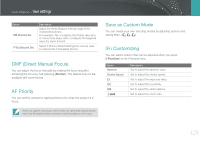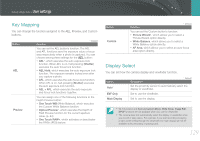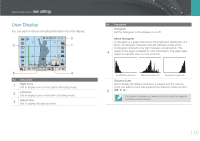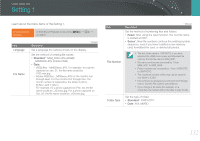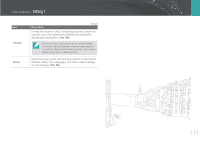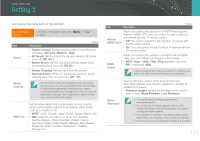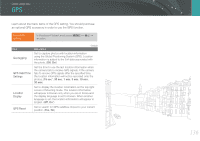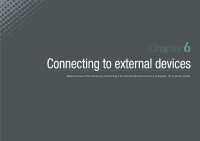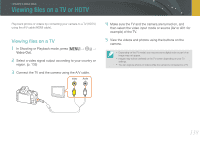Samsung NX20 User Manual Ver.1.0 (English) - Page 134
Format, Reset, Reset the setup menu and shooting options to the factory
 |
View all Samsung NX20 manuals
Add to My Manuals
Save this manual to your list of manuals |
Page 134 highlights
Camera settings menu > Setting 1 Item Format Reset Description * Default Format the memory card. Formatting prepares a memory card for use in the camera and deletes all existing files including protected files. (Yes, No) Errors can occur if you use a memory card formatted by another brand of camera, a memory card reader, or a computer. Please format memory cards in the camera before using them to capture photos. Reset the setup menu and shooting options to the factory defaults. (Date, time, language, and video output settings do not change.) (Yes, No) 133
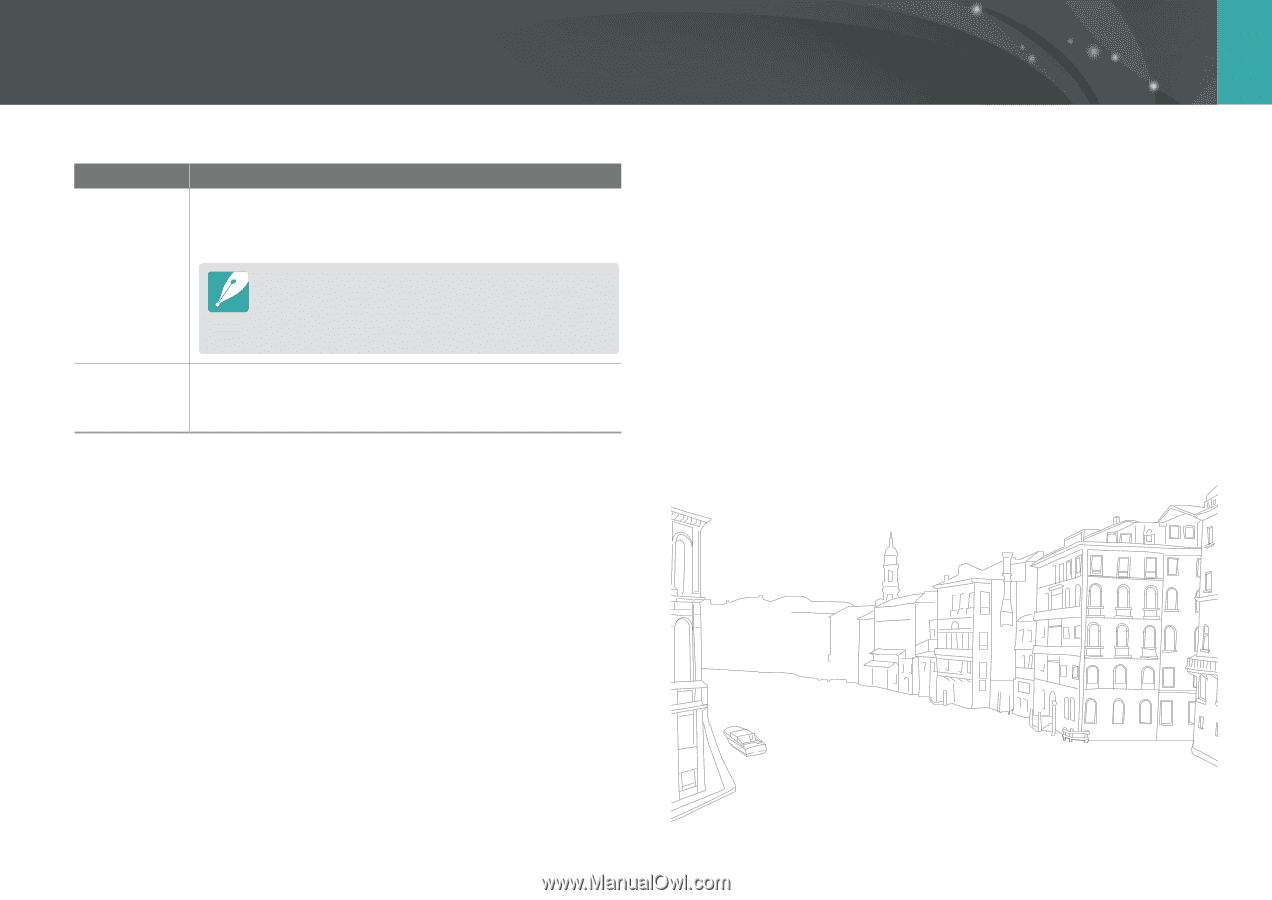
133
Camera settings menu >
Setting 1
* Default
Item
Description
Format
Format the memory card. Formatting prepares a memory
card for use in the camera and deletes all existing files
including protected files. (
Yes
,
No
)
Errors can occur if you use a memory card formatted
by another brand of camera, a memory card reader, or
a computer. Please format memory cards in the camera
before using them to capture photos.
Reset
Reset the setup menu and shooting options to the factory
defaults. (Date, time, language, and video output settings
do not change.) (
Yes
,
No
)