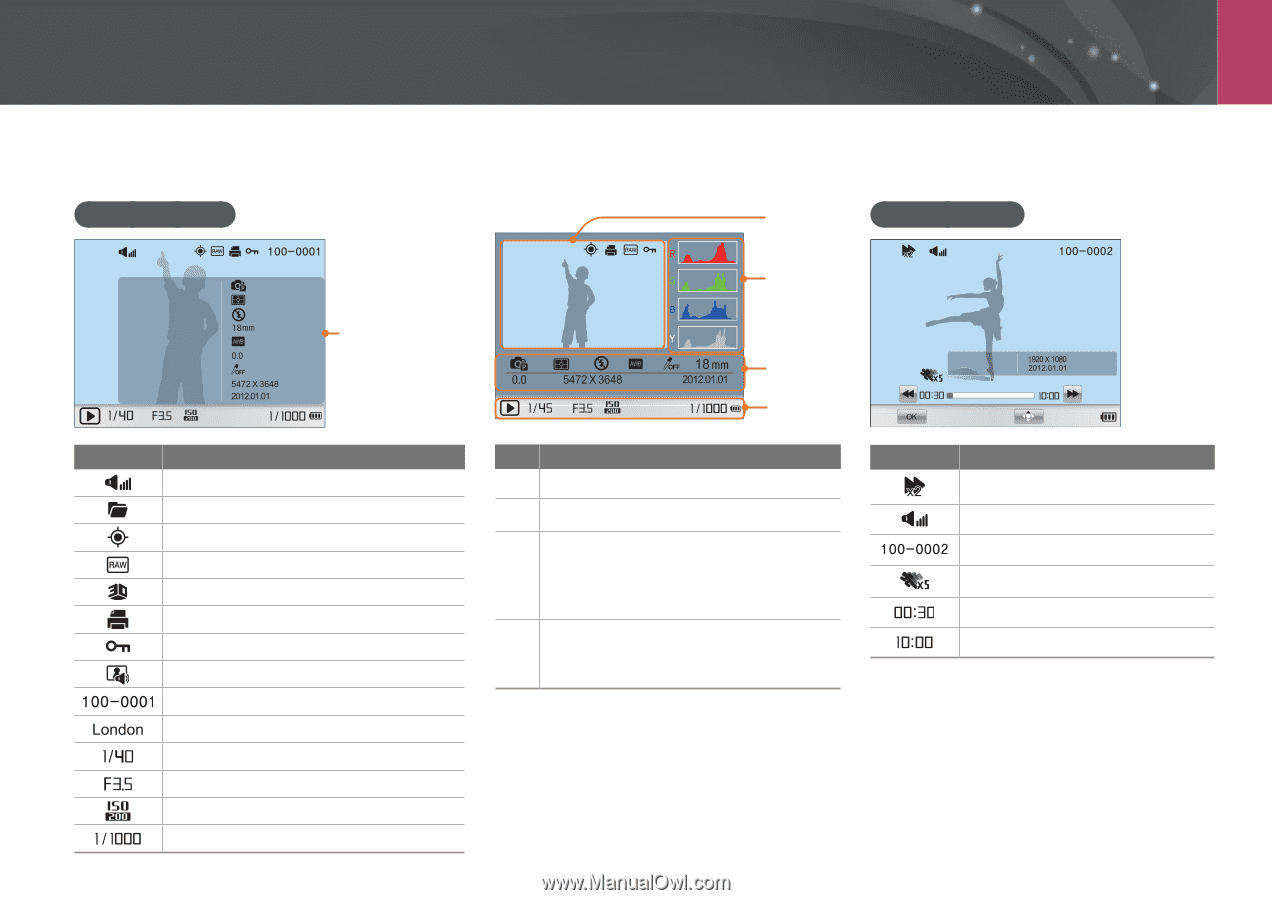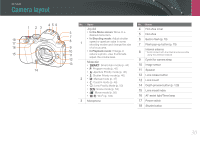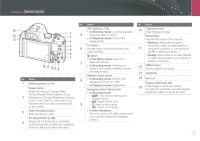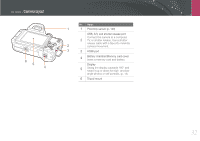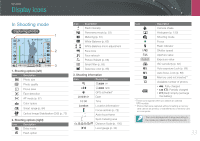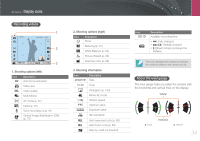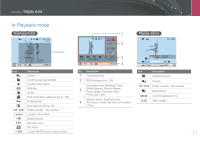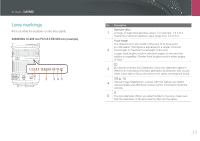Samsung NX20 User Manual Ver.1.0 (English) - Page 36
In Playback mode, Viewing photos, Playing videos
 |
View all Samsung NX20 manuals
Add to My Manuals
Save this manual to your list of manuals |
Page 36 highlights
My Camera > Display icons In Playback mode Viewing photos Mode Metering Flash Focal Length White Balance EV Picture Wizard Size Date London Information Icon Description Volume Continuously captured file Location information RAW file 3D file Print information added to file (p. 142) Protected file Sound picture file (p. 55) Folder number - File number Location information Shutter speed Aperture value ISO value Current file/The total number of files 1 Playing videos 2 3 4 No. Description 1 Captured photo 2 RGB histogram (p. 130) Shooting mode, Metering, Flash, 3 White Balance, Picture Wizard, Focus range, Exposure value, Photo size, Date Shutter speed, Aperture value, 4 ISO value, Current file/The total number of files Movie Size Date Pause Stop Icon Description Playback speed Volume Folder number - File number Multi Motion Current playback time Video length 35