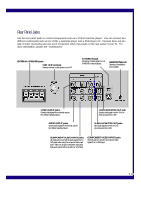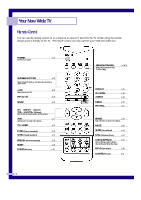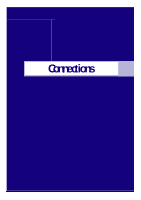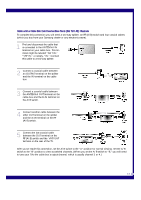Samsung PLH403W Instruction Manual - Page 16
C o ne c t i o n s
 |
View all Samsung PLH403W manuals
Add to My Manuals
Save this manual to your list of manuals |
Page 16 highlights
C o n n e c t i o n s Connecting VHF and UHF Antennas If you do not have a cable system, you will need to connect an antenna to your TV. Antennas with 300-ohm Flat Twin Leads If your antenna looks like this: it has 300-ohm flat twin leads. 1 Place the wires from the twin leads under the screws on the 300-75 ohm adapter (included). Use a screwdriver to tighten the screws. 2 Plug the adapter into the VHF/UHF terminal on the back panel of the TV. Antennas with 75-ohm Round Leads If your antenna looks like this: 1 Plug the antenna lead into the VHF/UHF terminal on the back panel of the TV. it is an antenna with 75-ohm round leads. 14

C o n n e c t i o n s
14
Connecting VHF and UHF Antennas
If you do not have a cable system, you will need to connect an antenna to your TV.
Antennas with 300-ohm Flat Twin Leads
If your antenna looks like this:
it has 300-ohm flat twin leads.
1
Place the wires from the twin leads
under the screws on the 300-75
ohm adapter (included). Use a
screwdriver to tighten the screws.
2
Plug the adapter into the VHF/UHF
terminal on the back panel of
the TV.
Antennas with 75-ohm Round Leads
If your antenna looks like this:
it is an antenna with 75-ohm round leads.
1
Plug the antenna lead into the
VHF/UHF terminal on the back
panel of the TV.