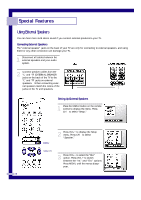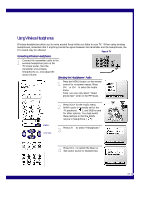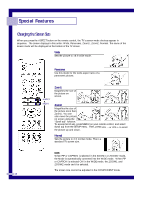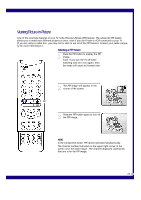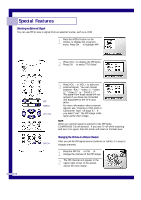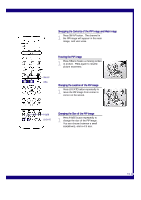Samsung PLH403W Instruction Manual - Page 49
Using Wireless Headphones
 |
View all Samsung PLH403W manuals
Add to My Manuals
Save this manual to your list of manuals |
Page 49 highlights
Using Wireless Headphones Wireless headphones allow you to move around freely while you listen to your TV. When using wireless headphones, remember that if anything blocks the signal between the transmitter and the headphones, the TV's sound may be affected. Rear of TV Connecting Wireless Headphones 1 Connect the transmitter cable to the wireless headphone jack on the TV's back panel. Turn the transmitter and wireless headphones on, and adjust the sound volume. Selecting the Headphones' Audio 1 Press the MENU button on the remote control for on-screen menus. Press CHv or CHw to select the Audio menu. Note: you can only select "Headphone Sub" when in the PIP mode. MENU CH/VOL 2 Press VOL+ for the Audio menu. MAIN audio is normally set for the TV speakers ( ), and SUB is used for other options. You must switch these setitngs so that the MAIN source to headphone ( ). 3 Press CH w to select "Headphone." 4 Press VOL + to switch the Main or Sub audio source to headphones. 47