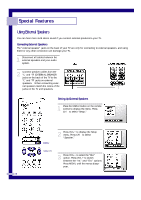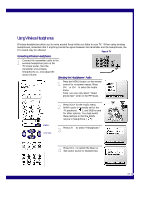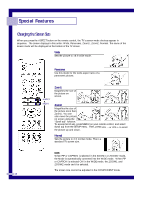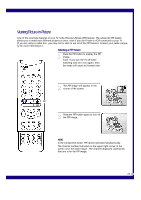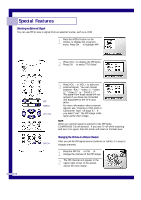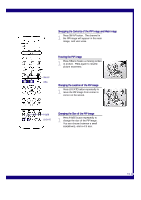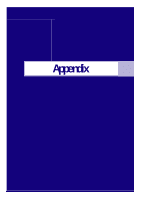Samsung PLH403W Instruction Manual - Page 50
Changing the Screen Size
 |
View all Samsung PLH403W manuals
Add to My Manuals
Save this manual to your list of manuals |
Page 50 highlights
Special Features Changing the Screen Size When you press the ASPECT button on the remote control, the TV's screen mode choices appear in sequence. The screen displays in this order: Wide, Panorama, Zoom1, Zoom2, Normal. The name of the screen mode will be displayed at the bottom of the TV screen. Wide Sets the picture to 16:9 wide mode. Panorama Use this mode for the wide aspect ratio of a panoramic picture. ASPECT MENU Zoom1 Magnifies the size of the picture on screen. Zoom2 Magnifies the size of the picture more than Zoom1. You can also move the picture on screen using the "Scroll adj" function. To access Scroll adj, press MENU on your remote control, and select Scroll adj from the SETUP menu. Then, press VOL - or VOL + to scroll the picture up and down. Normal Sets the picture to 4:3 normal mode. This is a standard TV screen size. NOTE When PIP or CAPTION is selected in the ZOOM1 or ZOOM2 mode, the Mode is automatically converted into the WIDE mode. When PIP or CAPTION is selected ON in the WIDE mode, the ZOOM1 and ZOOM2 mode can't be selected. The screen size cannot be adjusted in the COMPONENT mode. 48