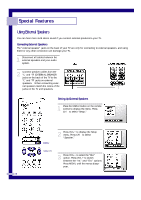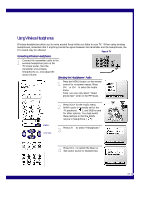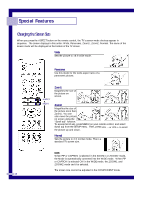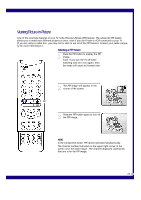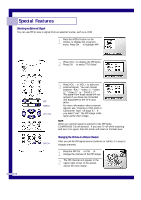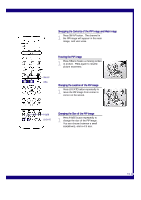Samsung PLH403W Instruction Manual - Page 48
Using External Speakers
 |
View all Samsung PLH403W manuals
Add to My Manuals
Save this manual to your list of manuals |
Page 48 highlights
Special Features Using External Speakers You can hear more vivid stereo sound if you connect external speakers to your TV. Connecting External Speakers The "external speaker" jacks on the back of your TV are only for connecting to external speakers, and using them for any other connection can damage your TV. 1 Disconnect all cables between the external speakers and your audio system. 2 Connect speaker cables from the "L" and "R" EXTERNAL SPEAKER jacks on the back of the TV to the "L" and "R" jacks on external speakers. When connecting external speakers match the colors of the jacks on the TV and speakers. Setting Up External Speakers 1 Press the MENU button on the remote control to display the menu. Press CHw to select "Setup." MENU 2 Press VOL + to display the Setup menu. Press CHw to select "Speaker." VOL/CH 3 Press VOL + to select the "Ext." option. Press VOL + to switch between the "Int." and "Ext." options. Press MENU until the menus disappear. 46