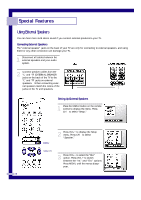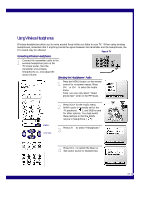Samsung PLH403W Instruction Manual - Page 44
Special Feature s
 |
View all Samsung PLH403W manuals
Add to My Manuals
Save this manual to your list of manuals |
Page 44 highlights
Special Features Special Video Features This TV's special video features can help you get a clearer broadcast picture. Fine Tuning Channels Fine tuning lets you manually adjust the TV's tuner if you have difficulty tuning in a channel. 1 Using the number buttons on the remote control, select the channel you want to fine tune. 2 Press the MENU button on the remote control to display the menu. Press CHw to select the "Setup" menu. NUMBER BUTTONS 3 Press VOL + to display the Setup menu. Press CH w to select "Fine Tune." CH/VOL ADD ERASE 4 Press the VOL - and VOL + buttons to adjust the fine tuning. 5 If you want to add the fine tuning setting to the TV's memory, press the ADD button on the remote control. If you want to return the setting to "00," press ERASE. Press the MENU button twice to return to normal viewing. 42