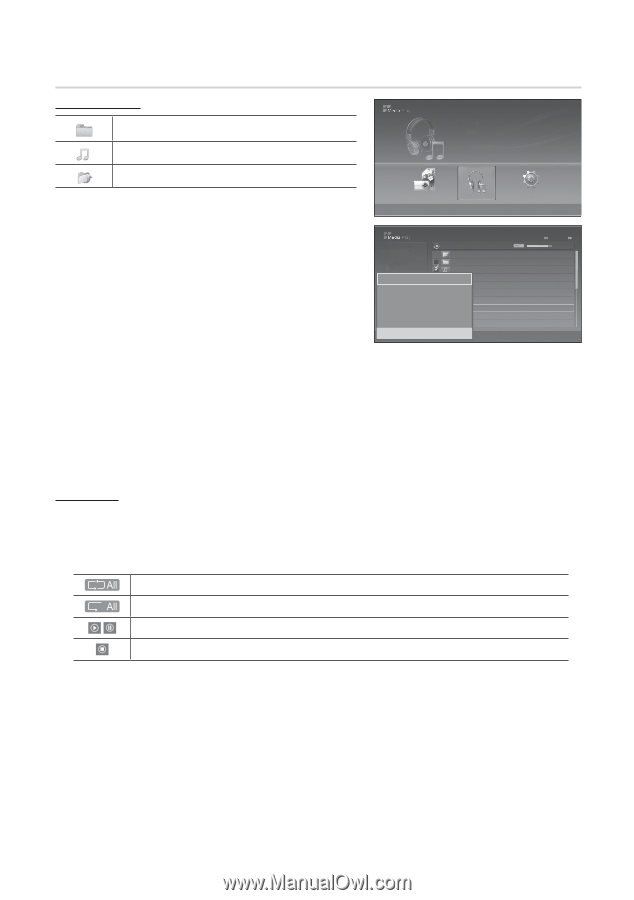Samsung PN50C430A1D User Manual (user Manual) (ver.1.0) (English) - Page 24
Repeat Music On / Off, Using the MP3 List
 |
View all Samsung PN50C430A1D manuals
Add to My Manuals
Save this manual to your list of manuals |
Page 24 highlights
Advanced Features Music Using the MP3 List Folder icon Music list icon Photo SUM 307.2MB/973.7MB Photo 580 * 440 78.0KB 03 / 14 SUM 307.2MB/973.7MB DSC_0558.JPG File.....jpg File.....jpg File.....jpg File.....jpg File.....jpg File.....jpg Music SUM File.....jpg 307.2MFileB.../.9.jp7g3.7MBFile.....jpg File.....jpg File.....jpg File.....jpg File.....jpg Move to the previous folder stage icon ✎✎ Photo Music Setup Press � (REW) or µ (FF) buttons to change pages. ✎✎The selected file is displayed on the top with its playing time. 1. To select all files or a file, press the INFO button to display the Music menus. Press the ENTERE button to select Play (or Play the selected files), Repeat Music, Delete (or Delete Selected File), Delete All or Deselect All. Photo DSC_0558.JPG 2. Press the ▲ or ▼ 580* 440 button to move to an icon, then press the 78.0KB ENTERE bu0t3t/ 1o4 n. File.....jpg File.....jpg File.....jpg Pressing the ENTERE button over a musical note icon immediately plays the music file. File.....jpg File.....jpg File.....jpg File.....jpg File.....jpg Pressing the ENSTUMERE button over a folder icon shows the music files included in the folder. 307.2MB/973.7MB File.....jpg File.....jpg File.....jpg File.....jpg File.....jpg Photo Music Setup L Move E Enter R Return Music 4.3MB Jan 7, 2010 2 / 31 06-I Will Carry You.mp3 Upper Folder Folder 01-The Way.mp3 Play the selected files Repeat Music : Off r 02-Run To Me.mp3 03-No More Sad Songs.mp3 04-Interference-gold.mp3 Delete Selected File DeleSteUMAll 307.2MB/973.7MB Deselect All 05-marketa_irglova-The_hill.mp3 06-I Will Carry You.mp3 07-marketa_irglova.mp3 08-Super World.mp3 ' Select jnExMitove j Option E Play 1/4 Page 00:00:00 00:03:25 00:03:25 00:03:25 00:03:25 00:03:25 00:03:25 00:03:25 00:03:25 R Return ■■ Play: Select to play MP3 files. ✎✎ This menu only shows files with the MP3 file extension. Files with other file extensions are not displayed, even if ✎✎ they are saved on the same USB device. Setup To adjust the music volume, press the y button on the remote control. To mute the sound, press the MMUTE button on the remote control. ■■ Repeat Music (On / Off): Select to repeatedly play MP3 files in the current folder. Playing Music Music 4.3MB 06-I Will Carry You.mp3 00:00:00 yy Only displays fi2l/e31s with the MP301-fTihleeWay.empx3 tension. Other file00e:03x:25tensions are not displayed, even if they are saved on the same 02-Run To Me.mp3 00:03:25 USB device. 03-No More Sad Songs.mp3 00:03:25 04-Interference-gold.mp3 00:03:25 yy If the sound is strange when playing MP3 files, 05-marketa_irglova-The_hill.mp3 adjust th0e0:03:E25 qualizer and SRS TruSurround HD in the Sound menu. (An over-modulated MP3 file may cause a sound problem.) SUM 06-I Will Carry You.mp3 07-marketa_irglova.mp3 00:03:25 00:03:25 yy Music function information icons 307.2MB/973.7MB 08-Super World.mp3 00:03:25 Repeat Music is On. Repeat Music is Off. When pressing the � (Play) / � (Pause) button on the remote control while music is playing. When pressing the � (Stop) button on the remote control, the music stops. Setup 24 English