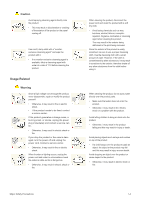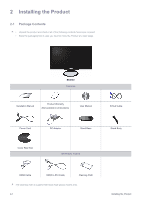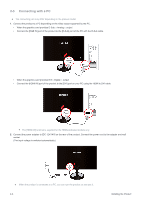Samsung S23A550H User Manual (user Manual) (ver.1.0) (English) - Page 14
Install cover rear sub and hide all cable connections under it. Installation completed.
 |
UPC - 729507816098
View all Samsung S23A550H manuals
Add to My Manuals
Save this manual to your list of manuals |
Page 14 highlights
Plug the data cable and power cable into corresponding ports in the monitor. Organize the installed data cable and power cable in the stand. Put each cable into the groove along the stand. Reinstall the back cover of the stand. Make sure that each cable is inside the stand. Install cover rear sub and hide all cable connections under it. Installation completed. Hold the monitor head,and put it vertical. 2-2 Installing the Product
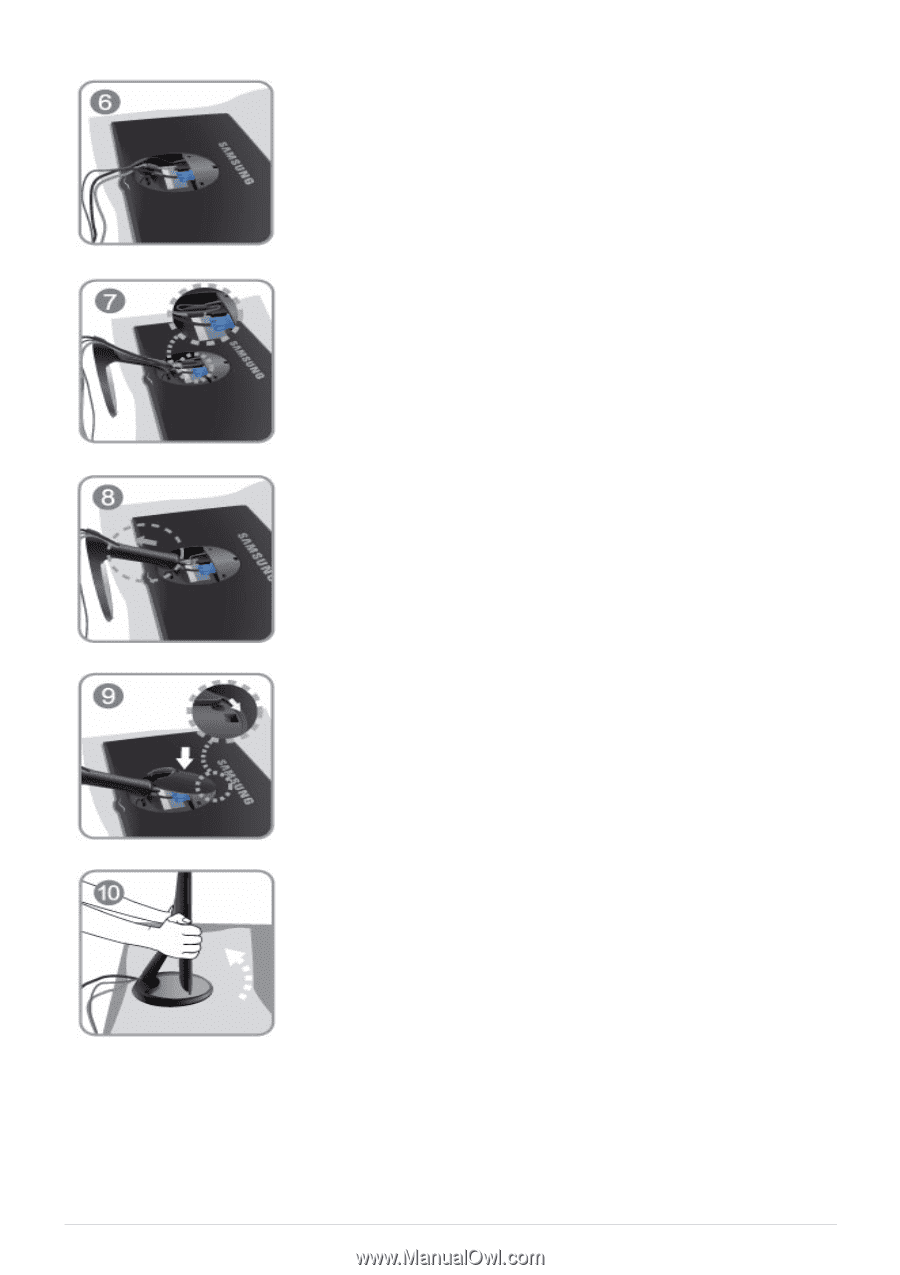
2-2
Installing the Product
Plug the data cable and power cable into corresponding ports in the monitor.
Organize the installed data cable and power cable in the stand. Put each cable into the
groove along the stand.
Reinstall the back cover of the stand. Make sure that each cable is inside the stand.
Install cover rear sub and hide all cable connections under it. Installation completed.
Hold the monitor head,and put it vertical.