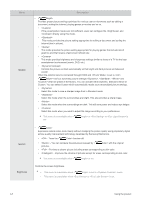Samsung S23A550H User Manual (user Manual) (ver.1.0) (English) - Page 33
SIZE & POSITION, Color Tone
 |
UPC - 729507816098
View all Samsung S23A550H manuals
Add to My Manuals
Save this manual to your list of manuals |
Page 33 highlights
Menu Red Green Blue Color Tone Gamma Description You can adjust the red color value of pictures according to your preference. This menu is unavailable when < Color> is set to mode or mode. You can adjust the green color value of pictures according to your preference. This menu is unavailable when < Color> is set to mode or mode. You can adjust the blue color value of pictures according to your preference. This menu is unavailable when < Color> is set to mode or mode. You can set the color temperature according to your preference. • - Sets the color temperature of the screen to very cool. • - Sets the color temperature of the screen to cool. • - Sets the color temperature of the screen to the standard color temperature. • - Sets the color temperature of the screen to warm. • - Sets the color temperature of the screen to very warm. • - Select this menu to set the color temperature manually. If you do not like the preset color temperatures, you can manually adjust the value of RGB. • This menu is unavailable when < • This menu is unavailable when < Color> is set to mode or mode. Angle> is set. Using this menu, you can change the intensity of the colors of medium brightness. • - - This menu is unavailable when < Angle> is set. This is unavailable when < Bright> is set to and mode. SIZE & POSITION 3-7 Using the product