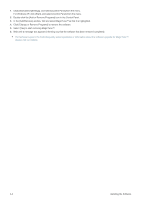Samsung S23A550H User Manual (user Manual) (ver.1.0) (English) - Page 37
<Eco Icon Display>, Sensor> activates
 |
UPC - 729507816098
View all Samsung S23A550H manuals
Add to My Manuals
Save this manual to your list of manuals |
Page 37 highlights
Menu Description If the option is and the and are active, a pop-up guide will appear showing the operation status of the sensors. • The will activate power-saving mode if it is set to on and does not detect any movement for a specified time. • A 10-second countdown timer will start along with the above picture before the power-saving mode activates showing the operation status of the . ECO • If the screen brightness is adjusted according to the ambient light intensity when the is on, a pop-up as shown above will appear showing the adjusting screen brightness. • When the screen becomes brighter as the ambient light becomes brighter and the activates, the brightness slide bar level will increase with a sun image displayed above the bar. When the screen becomes darker, the brightness slide bar level will decrease with a moon image displayed above the bar. The brightness slide bar will be displayed for three seconds after the sensor activates. A pop-up as shown above will appear when an energy tree completes while is . If the above picture is displayed, it means the option is . Change this setting to if you do not want to display the pop-up. Using the product 3-7