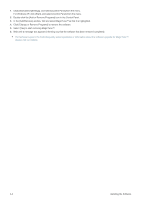Samsung S23A550H User Manual (user Manual) (ver.1.0) (English) - Page 39
INFORMATION, Off Timer On/Off
 |
UPC - 729507816098
View all Samsung S23A550H manuals
Add to My Manuals
Save this manual to your list of manuals |
Page 39 highlights
Menu Display Time Key Repeat Time Customized Key Off Timer On/Off Off Timer Setting Reset Description The OSD automatically disappears if no action is taken by the user. You can determine the time to wait before the OSD is hidden. • - - - Controls the repeat delay of a button. You can set to , or . If is selected, the button only responds once. You can set the function of the Customized Key to one of the following. • - - You can turn the Off Timer on or off. • - Turns the power off automatically when the configured time is reached. When of is selected,This function is available only. Use this function to restore the visual quality and color settings to the factory defaults. • - INFORMATION Menu INFORMATION Description Shows the frequency and resolution set on the PC. For models with an Analog interface only, is not shown in the . Using the product 3-7